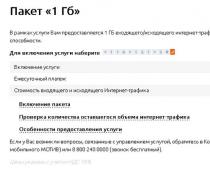Autopayment is a system that allows you to pay bills without the participation of the client. For this, a certain scenario is drawn up, and if it is necessary to pay a particular debt or service, the required amount is debited from the account in automatic mode. Such payments can be made using several methods, and they also contain several types. In this article we will look at how to connect Autopayment from a Sberbank card and what is required for this.
How AutoPay works
To start using the service, you must own a Sberbank plastic card. If you don’t have it on hand, then you can get it, and the easiest way to do this is in a special branch of the bank.
Methods for registering a service
We looked at Autopayment from Sberbank, we understand what it is. All that remains is to find out how it works and what services can be paid for with it. So, in fact, there are three current methods that allow you to pay off debts or pay in advance.
Mobile bank
To register for a service from your phone through this service, you need to send a message to number 900 with the following content:
AUTO PAYMENT 9XXXXXXXXX 100 30 XXXX
- 9XXXXXXXXX represents the telephone number of the subscriber specified in a 10-digit format.
- 100 – means the transfer amount. By the way, the minimum amount should be 50 rubles, the maximum amount reaches 10,000 rubles. The specific value will be set by you to choose from.
- The number 30 represents the threshold for the remaining balance on your phone account. If you reach it, automatic replenishment will occur.
- The four remaining digits indicate the last digits of the card number from which the debit is planned.
If you want to use your card to help your friends pay for services in the same way, you will need to create template solutions for other phones by using a mobile bank or visiting an ATM using its interface. If you want to connect or create templates for several more phone numbers, you can always use a special self-service terminal.
Top up using an ATM
It is necessary to carry out an algorithm of actions to understand how to connect Sberbank Autopayment through Sberbank Online or do it using a card.

Connection via Sberbank Online
We looked at what Autopayment from Sberbank is and the main ways to connect to the service. There is one more method left that will allow you to carry out the procedure faster than all previous ones. To do this, you need to connect Sberbank Online, a system that allows you to track all actions performed with your card. To activate Autopayment through this system, you will need:
- log into the Sberbank service and select the item for your automatic payments, confirm it, press the button “Enable auto payment.”

Select “My auto payments”


Main types of payments
Sberbank offers services in several payment directions, each of which differs from the others in terms of settings and other factors.
Mobile operators and payment for services
A subscriber of any operator does not have to worry about running out of funds at the most inopportune moment, since automatic replenishment of the account will be carried out whenever the account approaches zero. We have already looked at the features of connecting this service - the minimum replenishment amount for this case is 50 rubles, the maximum value reaches 10,000 rubles.
Housing and communal services and automatic payments
If you decide to set up Sberbank Autopayment for utilities, you will not regret it, since you will no longer have to run into debts and stand in line for several hours. A message will be sent to your mobile phone indicating the payment. Funds will be automatically debited from your account.
Payment options
- based on the debt, according to the invoice issued by the housing and communal services;
- write-off of a fixed building amount that will be spent monthly.
Take into account the fact that transaction fees are withdrawn. Usually it is zero, but in rare cases it reaches 1%.

Automatic payment for housing and communal services
Thus, when considering the question of whether the Autopayment service from Sberbank is paid or not, it should be noted that money is not charged for it, but there may still be a commission, which depends on the direction of the transfer.
Loan repayment
If you took out a loan from one of the Russian banks, but your plastic card is from Sberbank, then it will not be a problem to set up the payment of monthly fees by debiting them from your card. It is worth enabling automatic payment and in the settings, mark the account details in another banking organization.
Automatic payment for cable TV
This option is the most relevant, because if you do not repay the debt in a timely manner, this threatens to disconnect the service, and as a result, lead to unpleasant showdowns with the television organization. You can pay off payments related to debts or fixed amounts of funds.
Repayment of fines
If the traffic police issued you a fine, you can pay it off by automatic payment. Despite the fact that it is impossible to predict the possibility and size of a fine, the bank offers a service that can be used by prudent motorists.
Thus, the automatic payment service is relevant and offers users the opportunity to save time and nerves. By paying off all bills on time, you can avoid problems and unpleasant consequences. Considering the cost of the Sberbank Autopayment service, it can be noted that the commission does not exceed 1%, and most often it is even 0. This actually does not take up any time, so the service is relevant for people who are busy and work a lot.
One of the popular services at Sberbank, which employees often activate without asking when they receive a new plastic card, is autopayment. Managers do their job, fulfilling the service plan, but clients are left with many questions, the answers to which they have to look for on their own.
On the website portal, every client will be able to find the information he needs, and today we are talking about automatic payments: what is the auto payment service from Sberbank, is it paid or not, how to remove auto payment from a Sberbank card, etc.
Autopayment is a replenishment of a specific account according to a template: on a specific date or upon reaching the minimum balance. You can schedule automatic regular payments: for example, for an apartment, electricity, gas, telephone, loan, transfer to college for a child, etc.
Automatic payment "telephony" of Sberbank - what is it?
Unlike payments by date, telephony involves topping up your mobile phone account when you reach a minimum balance on your balance. For example, you can set up automatic payment to Beeline, MTS, Megafon from a bank card when the balance approaches the threshold of 30 rubles. This way you can always stay connected.
If you prefer to monitor your phone balance yourself and you don’t need the service, you can disable Autopayment to Megafon and other networks from a bank card.
How much does Sberbank's auto payment service cost?
This service is provided absolutely free. If you were told the cost of the auto payment service from Sberbank, then most likely another paid service was activated without your knowledge. For example, the “full package” of mobile banking.
How to activate automatic payment from a Sberbank card?
- At the bank office
- At an ATM, terminal
- In the Internet bank "Sberbank Online"
- Via SMS to number 900 with the text “autopayment 100”, where 100 is the amount to top up your mobile phone account
How to disable auto payment on MTS, Beeline, Megafon from a Sberbank card?
There are several options for how to disable mobile payment:
1. In Sberbank: in offices and branches with the help of a bank specialist:
To do this, you will need a passport to confirm the identity of the card user.
2. Disabling Sberbank auto payment via SMS:
Send an SMS message to number 900 in the format: AUTOPAYMENT-_9хххххххххх_1234, where:
- AUTOPAYMENT- (with a minus sign) – name of the command (you can also write AUTO-, autotel-, Avto-);
- 9ххххххххх is an automatically replenished number;
- 1234 – the last digits of the card number from which the top-up is made.
3. How to disable auto payment via:
You can manage automatic payments (enable/disable) through the “Payments and Transfers” tab, “Management” link:
4. Disabling the service through an ATM
To manage auto payments through self-service devices, you need to log in to the ATM using your card and PIN code, enter the “Information and Service” or “Mobile Bank” section, find the “auto payments” item, select your telecom operator and disable the service.
5. Sberbank mobile application
The application for mobile devices also has the ability to set up automatic payment using your own template.
How to disable auto payment for housing and communal services?
Sberbank does not offer a way to disable automatic payment via telephone or ATM. But you can use your personal Internet banking account according to the instructions described above, or ask for help from a bank specialist at the branch. If you have any difficulties, call the hotline 8-800-555-555-0 and consultants will suggest options for solving them.
The Autopayment service allows you to top up your SIM card balance automatically. The user independently sets the service parameters, the funds will be debited from the personal bank card account.
The service can be connected to one or several numbers, money is credited at set time intervals or when the balance approaches the deactivation threshold. We will answer the most common questions related to the operation and configuration of this service.
How to activate “Autopayment” or refuse further use of the service?
The service can be activated remotely using the system tools of the official MTS website or the “Personal Account” mobile application. Here you can enable/disable various options and configure operating parameters. In addition, you can connect and disconnect the service by visiting the company’s sales office in person.
What percentage does the operator charge for replenishing an account?
There is no commission fee for conducting a transaction through Autopayment.
What does the term checksum mean?
This is an amount of up to 9.99 rubles, which will be blocked on the personal bank card account at the time of authorization in the system. Essentially, this is a precaution necessary to verify the authenticity of a personal account. After some time, the checksum is unlocked automatically; the user does not need to take any action for this.
You can find out the size of funds blocked for authentication as follows:
- Call a service bank consultant.
- Receive a current account statement through an ATM or online banking service.
- SMS notification if this service is connected to a bank card.
Are there financial restrictions for the Autopayment service?
Yes, they do exist. The operator provides a number of restrictions that depend on the method of connecting the service, the number of connected numbers and the capabilities of the bank card.
Balance status in which funds will be automatically transferred to the account:
- Minimum – 1.
- Maximum – 10,000.
Replenishment restrictions:
- Daily for one number – 10,000.
- Monthly for one number – 30,000.
- Daily debit from one payment instrument – 10,000.
Monthly enrollment limits:
- Minimum – 300.
- Maximum – 30,000.
Restrictions on funds received when activating the option through the “Personal Account”:
- Minimum – 50.
- Maximum – 10,000.
Limits for auto-replenishment if connection is made at the sales office:
- Minimum – 100.
- Maximum – 10,000.
All amounts are given in rubles.

How can I find out if a service has been used before?
This can be done remotely without asking an operator for help. Detailed information about the status of activation and refusal of the service is available:
- Through the mobile utility “My MTS”.
- "Personal Area".
- Connection options section on the provider portal.
For further information, please contact your technical support consultant. To do this, you will need to provide your passport details to confirm the identity of the number.
What cards can be linked to a number for auto-replenishment?
If the bank that issued the card does not impose restrictions, you can link any card that works in payment systems to the service:
- VISA.
- MASTER CARD.
This includes varieties MAESTRO, VISA ELECTRON, MASTER CARD ELECTRONIC.
How do I know that funds have been credited to my account?
An SMS notification is provided for these purposes. The notification is sent to the contact to which the payment was made.
What does the message “Payment cannot be made” mean?
This situation is possible in three cases:
- The bank card balance is lower than the cost of the specified transfer.
- Details are blocked.
- Expired dates.
The status of the payment instrument and the status of the account can be found out at the service organization.
Why do you need a payment password?
This is necessary to confirm the transfer of funds if the transaction is carried out through the operator’s resource or a remote command sent from a mobile device. In addition, a password is required when activating an option or changing a setting.
The password is sent automatically to each user in the form of an SMS notification at the time of authorization of the card in the payment system.
How many contacts can be attached to the Autopayment service?
There is a limit of 10 phone numbers for one plastic card.
What should I do if I forgot my payment password?
The secret code can be restored remotely. To do this, you need to send a system command in the format *111*625# from your mobile device and follow the interactive prompts. You can change the password using a similar procedure.

Is it possible to register another card in the system?
There is such a possibility. To simplify the procedure, an identical registration system is provided for all payment instruments. The operation is performed through a mobile application or “Personal Account”. Authorization is possible by visiting the company's sales office in person, where you need to write an application to connect the service.
Is it possible to top up the account automatically if the number is serviced by an operator in another region?
Maybe. The service is activated regardless of the location of the number. Here it is necessary to clarify that the service is available only to MTS subscribers.
What is the difference between auto-replenishment based on threshold and schedule?
The answer lies in the name of the service. “Automatic payment by threshold” is performed in situations when the SIM card balance approaches a specified value. This helps to always maintain a positive state of your personal account and stay in touch.
The user sets the replenishment threshold to 30 rubles and sets the amount to 500 rubles. When the personal account status approaches this mark, the specified amount will be automatically credited from the bank card.
“Scheduled automatic payment” is not tied to the status of the personal account. In this case, the amount will be credited according to the schedule: every day, once a week or monthly. In addition, the subscriber can configure the service at equal time intervals, for example, funds will be received every 10 days.
“Scheduled automatic payment” is configured weekly, on Thursdays at 12:00 local time. The required amount is set: 500 rubles. After this, every Tuesday at the exact appointed time, the required amount will be transferred from the bank card to the SIM card account.

How to set an auto-replenishment limit for a month?
When activating the service, the amount for automatic replenishment is set at 1,000 rubles. You can configure the parameters for receiving funds yourself. The limit for user settings varies between 300-30,000 rubles. You can change the settings through your “Personal Account”, the operator’s official website or mobile application. In addition, you can contact the consultants of MTS communication stores.
What to do if you haven’t received your payment password?
The password is sent automatically upon registration. It is important to note here that the code number does not always arrive instantly: the system takes time to process the request, so the waiting limit can be 15-30 minutes. If after this time interval the SMS notification with the password is not received, a second attempt is made by dialing the service command *111*625# from the smartphone. If the measure does not help, you need to contact a technical support specialist at 0890 (free call).
How many cards can be registered in the system?
Each subscriber can link up to 3 bank cards to the Autopayment service.
If the registration procedure was interrupted, but the payment password has already been received, can I continue later?
Can I transfer funds through a mobile device to my balance and the accounts of other subscribers?
Yes. To perform the operation, you need to dial the system command *111*625#, press key 1 in the interactive menu mode, go to the “One-time payments” section and confirm your choice. After this, you need to follow the system prompts to configure the money transfer parameters.
For one-time transactions, the minimum payment threshold is set at 100 rubles. Amounts below this value will not be transferred.
Is there a mobile version of the service?
Yes, it exists. To go to the page, you need to type the address in the search bar of your mobile browser: autopay .mts .ru. Here you need to clarify that the operator allocates a non-tariffed line for operation, so traffic from the main package will not be consumed. The exception is DNS queries. These are system requests that determine the category of the mobile device in order to optimize the site page for the required format. For this, minimal data transfer packets are used, usually not exceeding 2 kb. Traffic for processing service requests is paid in accordance with the terms of the current tariff plan.
If a user switches from the mobile version to the full version, the connection to the service becomes paid. The cost will depend on the duration of the connection and the terms of the tariff plan. In cases where the user switches from the system to third-party resources, he receives a notification about the start of a paid Internet session.
What data will be required when registering a card?
The procedure is simplified as much as possible and requires filling out the fields where the following card characteristics are indicated:
- Number.
- Active period.
- CVV2/CVC2 encoding.
If the payment instrument does not have CVC 2 encoding (MAESTRO CIRRUS), this section remains blank.
Does the mobile version of auto top-up work outside the Russian region? How much does the service cost?
Yes it works. In this case, payment for Internet traffic is made according to international roaming rates.
What to do if the AutoPay option is suspended? Is it possible to resume the service?
The provision of an activated service is suspended automatically in two cases:
- The card is blocked by the service bank or the user.
- The card has expired.
In such situations, you can transfer the service to any of the active payment instruments or register a new bank card in the system. All settings and previously specified parameters will be saved.
How many “Autopayments” are available for one number?
The set limit depends on the type of auto-replenishment:
- According to the set threshold – 1.
- According to a given schedule - until 9.
The values are valid for one registered card.
Where can I connect the auto-replenishment service besides MTS?
All financial partner companies provide this opportunity. These include banking organizations:
- MTS-Bank.
- Alfa Bank.
- Savings Bank of Russia.
A complete list of partner companies can be found in the company’s sales offices or by calling technical support at 0890.
Is it possible to activate Autopayment without a bank card?
Yes, it's possible. This service is provided by the Eleksnet electronic payment system. This is a fully functional electronic wallet that allows you to make purchases in online stores, pay off fines and receipts for housing and communal services tariffs, and pay for any services. There is no fee for replenishing the personal account of a SIM card connected to any cellular operator, including MTS. An Internet connection is required to make purchases and pay for services.
To set up an automatic account replenishment service, you need to create an electronic wallet using one of the proposed options:
- Through Eleksnet payment terminals.
- On the official resource at www.elecsnet.ru.
After authorization in the system, the wallet is replenished with the required amount and the parameters for automatic replenishment are configured. Detailed information on the operation of the service can be found on the official Elecsnet website in the MTS auto payments section.
It is necessary to clarify that replenishing an electronic wallet without a commission fee is possible through Internet banking resources, payment system terminals or ATMs of partner banks.
If several cards are attached, how to choose one to write off funds?
If the transfer is made through the “Personal Account”, it is enough to indicate your preferred card from the list provided. If the transaction is performed through a system request from a mobile device, to confirm the transfer you must specify the payment password of the selected card.
Does mobile “Autopayment” work when traveling around the country? Service cost?
The service is available in any area of the country where the provider has coverage area. Access to the resource is not charged, with the exception of service requests necessary to optimize the page for the format of a mobile device. Such data packages do not exceed 2 kb and are paid in accordance with the cost of an Internet connection in national roaming.
How safe is it to connect the service in sales offices?
Here the subscriber does not indicate personal data. You just need to write an application for connection and configure the necessary parameters. Bank details are entered separately through the system request *859#.
Answers to any questions related to the operation of the option can be obtained by dialing the dedicated line number 1117 from a mobile phone and following the prompts of the interactive answering machine.
Automatic payments allow a person to free himself from the need to pay for various services on his own.
Just select the date, amount, frequency (every month, every 2 weeks and other options). At the appointed time, the financial institution makes the required amount of transfer to pay for services.
How does auto payment from Sberbank work?
This is a system of automatic payment of bills without the involvement of the card holder from the card account according to certain parameters. The service can be one-time or connected for a month (allows you to determine whether there is a need for it). Connection is possible for up to a year. The service is open to holders of Sberbank international bank cards ( Credit and corporate cards are not suitable for use). The offer is valid for subscribers of MTS, Beeline, MegaFon

The commission when using automatic payment is less than when depositing funds at a bank branch. It will be a maximum of 1%. In many cases there is no commission.
Auto payment is determined by the amount of debt or a fixed installment. In the first case, on the day selected by the user, the amount of debt for services is transferred from the card account. A day before the financial transaction, you will receive an SMS about the future transfer. Payment is confirmed automatically, money is transferred to the service provider, if there is a sufficient amount on the card account. If there is not enough money on the card, the system sends a message. Payment is offered after 3 days. If on the newly established day there is again little money, then auto payment will be transferred to the next period.
If auto payment for TV is set in the amount of 700 rubles every 15th day of the new month and on July 15th there are not enough funds in the account, then another attempt to deduct will be made on July 18th. If the required amount is not available on July 18, the attempt is further postponed to August 15.
If the auto payment is set to fixed, then on the day specified by the applicant, the previously determined amount will be credited to the account of the service provider organization (it can be changed if desired). Automatic payment can be canceled by sending a message with a special cancellation code to number 900.
How to activate auto payment from Sberbank?
Let's look at all the possible ways to connect and set up automatic payments.
We connect automatic payment through Sberbank online

We enable automatic payment via SMS
Let's look at the connection process using the example of paying for cellular communications. To activate automatic payment, send an SMS with the following content to number 900:

We connect automatic payment through the terminal

What services can I pay for using autopayment?
- cellular: the user determines for himself the minimum positive telephone balance at which autopayment will take place, the amount. When the mobile account reaches the minimum previously determined amount, the money will be used to top up the balance. If you select automatic payment for 100 rubles with a minimum balance of 50 rubles, then if the account balance is 50 rubles, automatic payment will work, and 100 rubles will be credited to your mobile account. You don't have to pay anything for the service.
- Housing and communal services, internet, TV. Auto payment can be made according to the invoice presented by the organization or a fixed amount on a certain day(then the user chooses the date and amount of payment himself). If the average monthly rent bill is no more than 5,000 rubles, and it is paid before the 20th of each month, then auto payment can be set on the 25th of each month, selecting the amount of 5,000 rubles. It is more convenient to use automatic payment for housing and communal services according to the presented invoice. Payments for various types of services are issued approximately at the same time. The user has the right to choose a specific date when the banking institution will check whether there are any outstanding bills. After verification, Sberbank will send a notification to the accounts: “Autopayment for (name of service) in (payment amount) will be executed tomorrow. To cancel the operation, send the code to 900." If the special cancellation code is not sent, then the next business day the bank will send money from the card to pay for the services. The commission will be up to 1% of the transfer amount (1000 rubles maximum). The service is activated free of charge.
- Closing credit debt. Select date and amount. 24 hours before the automatic payment, you will receive a message with a reminder of the upcoming payment and an offer to cancel the operation, if necessary, by sending a special code. On the selected date, the amount will leave the card account to repay the loan. The commission will be 0-1% of the transferred amount (1000 rubles maximum).
- Automatic payment for traffic fines. Sberbank monitors invoices presented for payment. If such an account is detected, the bank will notify you via SMS. The special code is sent to 900.
Sberbank's auto payment will eventually allow you to make payments for kindergarten and other services. Clients of this financial institution appreciated the convenience of the offer: during 2016, they connected over 1.5 million automatic payments. The obligation to make payments will be resolved in a minute thanks to an SMS message.
Activating the Autopayment service is convenient when making regular payment transactions. It helps, without performing any additional actions, to always be in touch. Funds are debited from the bank card linked to the mobile number.
"Autopayment" MTS for the phone. Description of service
“Autopayment” provides a service for automated payments at specified intervals. Its advantage is not only saving time, but also maintaining a guaranteed positive balance on your mobile account.
The payment option has a number of advantages:
- Funds reach the payment recipient promptly.
- Payment is made at any time of the day and from any location.
- The use of “Autopayment” is available to both individuals and organizations.
10% discount on "Autopayment"
The MTS company offers a 10% discount when connecting to “Automatic payment at threshold” for a year from a bank card from September 1, 2017. The promotion is valid only for private clients with the following tariffs: “Smart” line, “Hype”, “For laptop”.
The promotion can be activated using any of the following options:
- on ;
- via mobile phone application;
- in the MTS communication salon.
The discount is automatically canceled:
- when changing a tariff to another one that is not included in the promotion;
- after a year has passed after joining the promotion;
- if the user refuses “Automatic payment by threshold”.
Service details
The Autopayment service has two settings:
- By threshold. When choosing this option, the MTS client will be able to appreciate the benefits of automatic replenishment of the balance, which will not allow it to go into the negative. Setting a threshold is best suited for tariffs without a subscription fee, when money is withdrawn only for completed transactions.
- Scheduled. If you select “Auto-payment on a schedule” provided by MTS from the specified card, then a certain amount of funds is transferred to the phone balance at a set time. This service is useful for clients whose tariff plans contain a subscription fee paid at a set frequency: weekly, monthly.
You can top up your balance not only on your own number, but also on the numbers of your loved ones.
You must first link a payment card in your personal account from the account of which financial transfers will be made. At the time of linking, 10 rubles are debited from it, which after successful completion of the operation are returned back to the account.
How to connect MTS Autopayment
When activating the “Autopayment” service, you need to log into your personal account, where you select the required subsection in the proposed “Financial services and payments” section of the main menu. In it, MTS offers to automatically top up your mobile phone account.
Connecting "Automatic payment by threshold"
This option has the following required parameters:
- cell phone number;
- payment amount;
- balance threshold upon reaching which funds are credited;
- card from which money is transferred.
Activation of "Automatic payment according to schedule"
To activate this service, certain fields are entered:
- phone number whose balance needs to be topped up;
- replenishment amount;
- payment method;
- time at which money will be credited to the balance;
- a schedule indicating the frequency of this operation.
MTS does not charge a commission for connecting or disconnecting Autopayment.
How to disable MTS Autopayment
When contacting a communication salon, the consultant will clearly explain how you can disable “Autopayment” on MTS through a mobile application or in.
In the main menu, select the section " My account", containing all services connected to it. Among these services we select “ Auto payment", when you click on it, all available automatic payments are displayed on the screen. On the right side of the line, if the option is active, there is a red button. When you click on it, a menu will appear asking you to delete or temporarily suspend the payment. Should select the desired item and “Autopayment” will be disabled.
How to disable MTS Autopayment from a Sberbank card
There are several ways to disable MTS Autopayment from a Sberbank card:
- Send a message to Sberbank service number 900 with the following content: auto payment-ХХХХХХХХХ YYYY, where ХХХХХХХХХ is the phone number to which the service is connected, and YYYY is the last digits from the Sberbank card. After some time, a response message will be received indicating that the service has been disabled.
- When you disable the service through the Sberbank application, select the “Transfers and Payments” section from the main menu, which contains information called “My Payments.” The required auto payment is located there. The button is pressed to turn it off. If done correctly, a message will be sent to your mobile number.
- Sberbank offers to disable the service through an ATM. After activating the card, the following actions are performed in a certain sequence: “Mobile Bank”→“Autopayments”→MTS→disable.
By calling the toll-free number 8-800-550-550-550, you can find out how to disable MTS Autopayment from a Sberbank card.
What are the restrictions on the payment amount?
There are certain restrictions when using this option. The threshold for making a payment set by the MTS client has its limits:
More than 10,000 rubles cannot be debited from one card per day. The limit on the write-off amount per month is 30,000 rubles.
When connecting the service through your MTS personal account, the minimum replenishment amount is 50 rubles, the maximum is 10,000 rubles. When contacting a communication store, the client will be able to set the minimum amount for replenishment in the amount of 100 rubles.
What bank cards can I pay with?
Visa, MasterCard and MIR cards are suitable for making payments. You can connect no more than 10 numbers with the Autopayment service to one payment card.
How to recover or change your payment password?
Before making payments, making changes to the settings or disabling MTS “Autopayment” from the card, the client must enter a password. If it is lost, then to restore it, enter the USSD command to the number *111*625#. The password will be sent in a message.
How to connect MTS Autopayment without linking a bank card
To use the Autopayment service, it is not necessary to link a bank card. You can use the Eleksnet electronic wallet. Payments for cellular communication services are made without commission. You must register on the website www.elecsnet.ru or in terminals and deposit a certain amount into your account.
“Autopayment” on MTS is a service that is very popular among cellular customers. The balance can be topped up using a bank card or electronic wallet linked to the number. You can install the service in your personal account, using the mobile version of MTS or a communication salon. When connecting, you enter the parameters under which cellular payments will be made.
- In contact with 0
- Google+ 0
- OK 0
- Facebook 0