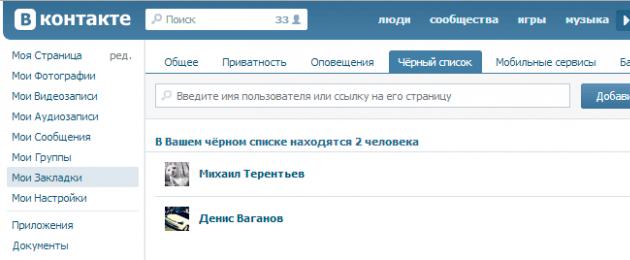The audience is one of the “values” of social network users. At the same time, its growth does not necessarily please the owner of the VK page. Updates on the social network have led to the introduction of the concept of subscribers. These are people whose friend requests have not been confirmed or have been removed from friends. Subscribers can see the user's updates, news, and posts on the wall. By adding a person as a friend, you automatically become his subscriber, just as he becomes yours. But what to do if you don’t want VK users who are unfamiliar or unpleasant to you to follow you?
A preventive measure is setting privacy settings. This is a way to protect your personal digital space from unwanted subscribers and third-party users as much as possible. Some information still remains available. In addition, you cannot remove people from an already created list of subscribers. VKontakte does not offer “official”, standardized methods, and you have to clear the list manually.
How to remove subscribers using a blacklist
An effective mechanism for removing subscribers is the use of a “black list” as an intermediate tool. When an unwanted page visitor lands on it, stays for a while (from 20-60 minutes to a day) and then leaves the list, he cannot follow you again. The disadvantage is painstaking “manual” work.

You will need:
- log in to your account and find the “My subscribers” block on your page - it is located below the main information;
- in the block, hover the cursor over the line/thumbnail with the person you want to delete (attention - you will not be able to complete the procedure through friend requests);
- a red “X” and the words “Block” will appear in the right corner - by clicking on them you will confirm adding the person to the blacklist;
- then you need to wait - to be sure, at least an hour, or better yet a day;
- After the unwanted user has spent enough time on the blacklist, you need to perform the opposite action - go to the “Settings” tab and remove the person from the “blacklist”.
After completing the steps, you will get rid of the unwanted subscriber. It is acceptable to leave him on the “black list” if you do not want to communicate with him in the future or receive messages from him. The procedure must be performed with each subscriber who needs to be blocked from accessing the page. This is a labor-intensive, but the most effective and reliable method.

Alternative methods
If the “black list” is inconvenient for you, use an alternative - contact the subscriber and ask him to unsubscribe from the page. This method will not “work” if the person’s account is protected by privacy settings and deleted. Addressing a subscriber in person is sometimes awkward and unpleasant - then place a polite announcement on the wall asking all subscribers at the same time. It is not a fact that they will see or listen to her - these are risks that cannot be circumvented. On the other hand, to refuse access to someone’s page, you just need to go to it and click one button - “Unsubscribe”.
Do you want to significantly expand the functionality of the social network and make it more convenient to use? Use the BroBot service. You will be able to work simultaneously with several accounts on different social networks. The service makes it easy to segment and filter your audience, cancel and accept friend requests. "BroBot" is an automation of work on a social network and simplification of all operations.
A VK subscriber is a social network member who will have updates to your page appear in their news feed. Everything would be fine, but if you want to protect your news feed from his eyes, then the idea comes to remove the subscriber from VKontakte. There are two ways to remove a subscriber from VK.
With the first method, you need to go to your page, open “My subscribers” under the avatar. We are looking for the desired user, hover the mouse cursor over his photo, a cross will appear, click on it. The “Add to Emergency” window will appear, click “Continue”. That’s it, the participant ceases to be your subscriber, but at the same time, being included in the Black List, he is prevented from visiting your page.



If there are a lot of subscribers that you want to delete, you will have to work hard and save up time.
Sometimes you notice that you somehow have too many subscriptions. They could appear because you were indiscriminate in your actions, or maybe you were hacked. Some people gain subscribers this way. In this article you will learn how to remove yourself from VKontakte subscribers in order to unsubscribe from everything superfluous and unnecessary.
Why do you need to unsubscribe and what will happen if you don’t?
The reasons for unsubscribing from a person or group on VKontakte can be different:
How to remove yourself from subscribers on VK step by step instructions
This can be done manually. To do this, go to the page with your groups. Next to each community there will be an icon with 3 dots on the right. When you hover over it, you will see a menu in which there will be an “Unsubscribe” item. After clicking on this item, you will be asked to confirm this action, and then unsubscribe.

This is a reliable but time-consuming method, because if you have a lot of subscriptions, it will take a lot of time. Therefore, it is better to use automatic. To do this, open the Google Chrome browser and download the Instrumentum extension.
Open the extension and enter your VKontakte username and password, and then allow this application to access your page. Now click on the “My Page” button in the extension. Next, select “Clear community list”.
After this, you can click on the “Clear Community List” button to start the process. It may take some time - it depends on how many subscriptions you have.
Note! The extension can leave you with those groups in which you are an administrator, moderator or editor if you check the appropriate box.
Possible problems when unsubscribing from VK
Problems may be the following:
- Extension. It may not install if you have an older version of the browser. Update it and then everything will be fine.
- Captcha. If you perform a lot of monotonous actions, VKontakte may think that you are a robot. There's nothing you can do about it - you'll have to enter the captcha every time.
This is where the list of difficulties ends.
Conclusion
That's all, the methods are quite simple. You can delete it manually from any device, but the automatic option is best used on a personal computer.
As you know, the social network VKontakte is one of the most popular resources in the Russian-speaking sector of the Internet, so questions related to account management concern many users. In particular, the question how to delete subscribers in contact, is relevant and requires detailed explanation.
Many people are too obsessive and are able to track all changes in the account not only out of curiosity, but also for other, sometimes very unusual, reasons. Former partners, secret lovers, overly envious work colleagues and simply mentally ill people can show unhealthy interest. In order to subscribe, you do not need to have the consent of the client owner, but to remove your subscriber you will have to try a lot.
It should be said right away that deleting a VKontakte subscriber using official methods is quite difficult. Unfortunately, you can't press a single button and solve this problem once and for all. Currently, there are several ways to correctly and quickly delete subscribers in a contact.
Personal communication with a subscriber
The person who subscribed to the news in the account can unsubscribe with one click. Before taking any action, you need to communicate with this person personally. To do this, you should write him a message and ask him to rid him of your presence.
However, it often happens that the user is prohibited from sending messages. In this case, you must first add the user as a friend, and only then send him a letter with a request.
The add friend button is located under the avatar, and finding it is not difficult.

In addition, you can write a corresponding message on your VKontakte wall, and hope that your subscribers’ conscience will awaken and they will delete themselves. However, the chances of this are very small, but it’s definitely worth a try.
Communication with administrators
The administration of the social network VKontakte is well aware that it is very difficult to remove a subscriber using legal means. And if you write about the problem that has arisen to the technical specialists of the social network VKontakte, they will definitely help and exclude the unwanted user.
In order to write a complaint, follow the link http://vk.com/support?act=new, and describe the problem in detail.
There is only one downside to this method of solving the problem - technical support for the VKontakte social network is very, very slow. You may have to wait a few weeks before the problem is completely resolved and the admins deign to delete the annoying subscribers.
Removing subscribers using the black list
If persuasion does not help, and the technical support of the social network VKontakte is in no hurry, then you can delete subscribers yourself, and for this you need to take into account all the nuances.
Let's look at 2 ways to delete subscribers:

But that's not all! In order to permanently remove annoying subscribers, you need to put all your subscribers on the “black” list. The process is labor-intensive, but it's worth it.
You need to keep subscribers on the “black” list in contact for at least an hour (preferably two hours). During this time, a backup copy will be created, and the smart computer is guaranteed to record all changes.
Then you can bring your friends back so they can track changes in your account.
This method is the most effective for the VKontakte network, and overly curious people will not be able to bypass it.
VKontakte subscribers are a special category of users that each user of the social network does not establish independently. Most often, people removed from the friends list fall into this category. The second source of replenishment of this category is those people who sent you a friend request, but were not confirmed by you.
Although these people are not on your friends list and often have no way of contacting you, they can view all of your updates:
VKontakte has existed for several years and over the long period of its existence it has undergone many changes. In the past, a person could become someone’s follower only of his own free will, as on Instagram. That is, even a person who is already on the friends list could click on the “Subscribe” button, and thereby become a subscriber of another user. This had its benefits, since in his news feed he could only see posts made by people he followed. Everything was exactly the same as it is now on Instagram. Now everything is different.
The list of subscribers is closely related to the list of friends. As a rule, those you don’t want to see among your VKontakte friends get into it; it’s a kind of basket where those you don’t want to see on your friends list or those you excluded from it go.
How to remove a subscriber
VKontakte does not have a special function that would allow you to simply remove a person from the list of subscribers. The only way out is to block the person. Then he will definitely not be able to contact you.
Step 1. Open your VKontakte profile. On the main page you will see the number of your friends, subscribers, etc.

Step 2. Open your list of subscribers.

Step 3. Hover your mouse over the person you want to exclude from this list. You will see a cross next to his profile photo.

Step 4. Click on this cross. Confirm your actions.

Step 5. Well, now the user will be blocked, and the number of subscribers will accordingly decrease by 1. He will not be able to view your page, much less write messages to you.

Where are deleted subscribers located?
All users you have blocked are in one place, in your blacklist. It's very easy to open.
Step 1. Go to your page settings.

Step 2. On the settings page, open the section called “Blacklist”

Opening the “Black List”
Now all the people you have ever blocked will appear on your screen. Here you can restore them and remove the blocking.

Note! If you immediately restore a person from the blacklist, they will automatically return to your list of subscribers. You need to wait at least 10 minutes, then he will not return to his original place and your connections with this person will be erased.

Take your time. Wait 10-15 minutes and only after that remove the former subscriber from the blacklist. In this case, it will simply disappear.
Note! If the person sends you again, they will automatically return to your subscriber list. This happens extremely rarely, but in this case it is better to leave the annoying person on the blacklist.
Video - How to delete VKontakte subscribers
Discreetly removing from your list of friends and subscribers
The method of quietly removing friends from VKontakte is based on this feature. Almost every user of this social network has so-called dead souls in their friends list, those with whom they do not communicate, and it is inconvenient to delete. They hang like that for years. As mentioned above, all those whom you remove from your friends list end up in your subscriber list. Even more noticeable is user blocking. However, you can use this trick. It is better to do this at night so as not to attract attention.
First remove the person. After that, block it. Keep him blacklisted for at least 10 minutes. After that, restore him from the ban.
Having done everything as described above, the person will disappear forever from your friends list, and you will disappear from his list, and absolutely unnoticed. Your ex-friend will only change the number of friends; if you were not particularly close, finding out who exactly left will not be an easy task.
Video - instructions for removing subscribers
- In contact with 0
- Google+ 0
- OK 0
- Facebook 0