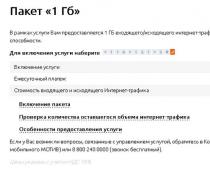Storage medium– physical environment that directly stores information. The main carrier of information for a person is his own biological memory (the human brain). A person’s own memory can be called operative memory. Here the word “operative” is synonymous with the word “fast”. Memorized knowledge is reproduced by a person instantly. We can also call our own memory internal memory, since its carrier - the brain - is located inside us.
Storage medium- a strictly defined part of a specific information system that serves for intermediate storage or transmission of information.
The basis of modern information technology is the computer. When it comes to computers, we can talk about storage media as external storage devices (external memory). These storage media can be classified according to various criteria, for example, by type of execution, material from which the media is made, etc. Here is one option for classifying storage media:
Tape media
Magnetic tape- a magnetic recording medium, which is a thin flexible tape consisting of a base and a magnetic working layer. The operating properties of magnetic tape are characterized by its sensitivity during recording and signal distortion during recording and playback. The most widely used is multilayer magnetic tape with a working layer of needle-shaped particles of magnetically hard powders of gamma iron oxide (y-Fe2O3), chromium dioxide (CrO2) and gamma iron oxide modified with cobalt, usually oriented in the direction of magnetization during recording.
Disk storage media refer to direct access machine media. The concept of direct access means that the PC can “access” the track on which the section with the required information begins or where new information needs to be written.
Disk drives are most diverse:
CD-ROM (Compact Disk ROM)
Floppy magnetic disk drives (FMD), also known as floppy disks, also known as floppy disks
Hard magnetic disk drives (HDDs), also known as hard drives (popularly just “screws”)
Optical CD drives:
In floppy magnetic disk drives (FMD or floppy disks) and hard magnetic disk drives (HDD or hard drives), recording, storing and reading information is based on the magnetic principle, and in laser drives - the optical principle.
Floppy magnetic disks placed in a plastic case. This storage medium is called a floppy disk. The floppy disk is inserted into the drive, which rotates the disk at a constant angular speed. The magnetic head of the drive is installed on a specific concentric track of the disk, onto which information is written (or read).
The information capacity of the floppy disk is small and is only 1.44 MB. The speed of writing and reading information is also low (about 50 KB/s) due to the slow rotation of the disk (360 rpm).
Hard magnetic disks.
Hard disk (HDD - Hard Disk Drive) refers to non-removable magnetic disk drives. The first hard drive was developed by IBM in 1973 and had a capacity of 16 KB. Hard magnetic disks are several dozen disks placed on one axis, enclosed in a metal case and rotating at high angular speed. The speed of writing and reading information from hard drives is quite high (about 133 MB/s) due to the fast rotation of the disks (7200 rpm).
During the operation of the computer, malfunctions occur. Viruses, power outages, software errors - all this can cause damage to information stored on your hard drive. Damage to information does not always mean its loss, so it is useful to know how it is stored on the hard drive, because then it can be restored. Then, for example, if the boot area is damaged by a virus, it is not at all necessary to format the entire disk (!), but, having restored the damaged area, continue normal operation while preserving all your invaluable data.
Hard drives use fairly fragile and miniature elements. To preserve information and the performance of hard drives, it is necessary to protect them from shocks and sudden changes in spatial orientation during operation.
Laser drives and disks.
In the early 80s, the Dutch company Philips announced a revolution in the field of sound reproduction. Its engineers came up with something that is now extremely popular - laser discs and players.
Laser disk drives use the optical principle of reading information. On laser discs CD (CD - Compact Disk, compact disc) and DVD (DVD - Digital Video Disk, digital video disc), information is recorded on one spiral-shaped track (like on a gramophone record), containing alternating sections with different reflectivity. A laser beam falls on the surface of a rotating disk, and the intensity of the reflected beam depends on the reflectivity of the track section and acquires values of 0 or 1. To preserve information, laser disks must be protected from mechanical damage (scratches), as well as from contamination. Laser discs store information that was recorded on them during the manufacturing process. It is impossible to write new information to them. Such discs are produced by stamping. There are CD-R and DVD-R discs on which information can only be written once. On CD-RW and DVD-RW discs, information can be written/rewritten many times. Disks of different types can be distinguished not only by markings, but also by the color of the reflective surface.
Devices based on flash memory.
Flash memory is a non-volatile type of memory that allows data to be written and stored on chips. Devices based on flash memory do not have moving parts, which ensures high data security when used in mobile devices.
Flash memory is a chip housed in a miniature package. To write or read information, drives are connected to a computer via a USB port. The information capacity of memory cards reaches 1024 MB.
Electronic storage media
The technology of recording information on magnetic media appeared relatively recently - approximately in the middle of the 20th century (40s - 50s). But several decades later - in the 60s and 70s - this technology became very widespread throughout the world.
Magnetic tape consists of a strip of dense material onto which a layer of ferromagnetic materials is sprayed. It is on this layer that information is “remembered”. The recording process is also similar to the process of recording on vinyl records - using a magnetic induction coil, instead of a special apparatus, a current is supplied to the head, which drives the magnet. Sound recording on film occurs due to the action of an electromagnet on the film. The magnetic field of the magnet changes in time with sound vibrations, and thanks to this, small magnetic particles (domains) begin to change their location on the surface of the film in a certain order, depending on the effect on them of the magnetic field created by the electromagnet. And when playing back a recording, the reverse recording process is observed: the magnetized tape excites electrical signals in the magnetic head, which, after amplification, go further to the speaker.
Compact cassette (audio cassette or simply cassette) is an information carrier on magnetic tape; in the second half of the 20th century, it was a common media carrier for sound recording. Used to record digital and audio information. The compact cassette was first introduced in 1964 by Philips. Due to its relative cheapness, for a long time (from the early 1970s to the 1990s) the compact cassette was the most popular recorded audio medium, however, starting from the 1990s,
was supplanted by compact discs.
Nowadays there are many different types of magnetic media in the world: floppy disks for computers, audio and video cassettes, reel-to-reel tapes, etc. But new laws of physics are gradually being discovered, and with them new possibilities for recording information. Just a couple of decades ago, many information carriers appeared based on new technology - reading information using lenses and a laser beam.
The development of material carriers of documented information generally follows the path of a continuous search for objects with high durability, large information capacity with minimal physical dimensions of the medium. Since the 1980s, optical (laser) disks have become increasingly widespread. These are plastic or aluminum disks designed to record and reproduce information using a laser beam.
Based on application technology, optical, magneto-optical and digital compact discs are divided into 3 main classes:
1. Discs that allow single recording and repeated playback of signals without the possibility of erasing them (CD-R; CD-WORM - Write-Once, Read-Many - recorded once, counted many times). They are used in electronic archives and data banks, in external computer storage devices.
2. Reversible optical discs that allow you to repeatedly record, play back and erase signals (CD-RW, CD-E). These are the most versatile disks, capable of replacing magnetic media in almost all applications.
3. Digital universal video discs DVD (Digital Versatile Disk) such as DVD-ROM, DVD-RAM, DVD-R with large capacity (up to 17 GB).
The name of optical discs is determined by the method of recording and reading information. The information on the track is created by a powerful laser beam that burns depressions on the mirror surface of the disk, and is an alternation of depressions and reflective areas. When reading information, the mirror islands reflect the light of the laser beam and are perceived as one (1), the depressions do not reflect the beam and, accordingly, are perceived as zero (0). This principle makes it possible to achieve a high density of information recording, and therefore a large capacity with minimal dimensions. A CD is an ideal means of storing information - it is ridiculously cheap, practically not subject to any environmental influences, the information recorded on it will not be distorted or erased until the disk is physically destroyed, and has a capacity of 700 MB.
Magneto-optical disk is an information carrier that combines the properties of optical and magnetic storage devices. The disk is made using ferromagnets. Magneto-optical disks, for all their advantages, have serious disadvantages: relatively low write speed, caused by the need to erase the contents of the disk before writing, and after writing - a read test; high energy consumption - to heat the surface, lasers of significant power are required, and therefore high energy consumption. This makes it difficult to use MO burner drives in mobile devices.
DVD (Digital Versatile Disc - digital multi-purpose disk) is a disk-shaped information carrier that is similar in appearance to a CD, but has the ability to store a larger amount of information due to the use of a laser with a shorter wavelength, than for regular CDs. The first discs and DVD players appeared in November 1996 in Japan and March 1997 in the USA. They were intended for recording and storing video images. It’s interesting that the first 3.95 GB DVD discs cost $50 apiece back then. Currently, there are six varieties of such disks with capacities from 4.7 to 17.1 GB. They are used to record and store any information: video, audio, data.
Working with information in our time is unthinkable without a computer, since it was originally created as a means of processing information and only now it began to perform many other functions: storage, transformation, creation and exchange of information. But before it took on its now familiar form, the computer underwent three revolutions.
The first computer revolution has come to an end
50s; its essence can be described in two words: computers appeared.
They were invented no less than ten years earlier, but it was at that time that serial machines began to be produced; these machines ceased to be an object of research for scientists and a curiosity for everyone else. A decade and a half later, no large organization could afford to do without a computer center. If you talked about a computer back then, you immediately imagined computer rooms filled with racks, in which people in white coats were thinking intently. And then the second revolution took place. Almost simultaneously, several companies discovered that the development of technology had reached a level where it was not necessary to build a computer center around the computer, and the computer itself had become small. These were the first minicomputers. But a little more than ten years passed, and the third revolution arrived - in the late 70s, personal computers appeared. In a short time, having gone from a desktop calculator to a full-fledged small machine, PCs took their place on the desktops of individual users.
At the very moment when the first computer processed a few bytes of data for the first time, the question immediately arose: where and how to store the results obtained? How to save calculation results, text and graphic images, arbitrary data sets?
First of all, there must be a device with which the computer will store information, then a storage medium is required on which it can be transferred from place to place, and another computer must also easily read this information. Let's take a look at some of these devices.
1. Punched card reader: designed for storing programs and data sets using punched cards - cardboard cards with holes punched in a certain sequence. Punch cards were invented long before the advent of the computer; with their help, very complex and beautiful fabrics were produced on looms, because they controlled the operation of the mechanism. Change the set of punched cards and the fabric pattern will be completely different - it depends on the location of the holes on the card. In relation to computers, the same principle was used, only instead of a pattern of fabric, holes were given commands to the computer or sets of data. This method of storing information is not without its drawbacks: - very low speed of access to information; - a large volume of punched cards for storing a small amount of information; - low reliability of information storage; - in addition, small circles of cardboard were constantly flying from the puncher, which fell on their hands, in their pockets, got stuck in their hair, and the cleaning ladies were terribly unhappy. People were forced to use punch cards not because they particularly liked this method, or because it had some undeniable advantages, no, it had no advantages at all, it’s just that at that time there was nothing else, there was nothing to choose from , I had to get out.
2. Magnetic tape drive (streamer): based on the use of a tape-type device and cassettes with magnetic film. This method of storing information has been known for a long time and is successfully used today. This is explained by the fact that a small cassette holds a fairly large amount of information, the information can be stored for a long time and the access speed is much higher than that of a punched card reader. On the other hand, the streamer is only suitable for accumulating, storing large amounts of information, and backing up data. It is almost impossible to process information using a streamer: a streamer is a sequential data access device: to get the 5th file we must scroll through four. What if you need a 7529?
3. Floppy magnetic disk drive (FMD - disk drive). This device uses flexible magnetic disks as a storage medium - floppy disks, which can be 5 or 3 inches. A floppy disk is a magnetic disk, like a record, placed in a cardboard envelope. Depending on the size of the floppy disk, its capacity in bytes varies. If a standard 5"25" floppy disk can hold up to 720 KB of information, then a 3"5" floppy disk can hold 1.44 MB. Floppy disks are universal, suitable for any computer of the same class equipped with a disk drive, and can be used for storing, accumulating, distributing and processing information. The drive is a parallel access device, so all files are equally easily accessible. The disadvantages include small capacity, which makes long-term storage of large amounts of information almost impossible, and the not very high reliability of the floppy disks themselves.
4. Hard magnetic disk drive (HDD - hard drive): is a logical continuation of the development of magnetic information storage technology. They have very important advantages: - extremely large capacity; - simplicity and reliability of use; - the ability to access thousands of files simultaneously; - high speed data access.
5. CDs and DVDs we have already reviewed.
But since the flow of information is only increasing, it is necessary to develop more and more new means and devices for its creation, processing, storage and transmission.
We have already discussed above storing data on CDs and DVDs. Despite their convenience, due to the need to use the largest possible amount of information, the process of replacing them is already beginning. In the coming years, flash memory will be a formidable competitor to hard drives in personal computing devices such as computers.
6. Flash memory is a type of solid-state semiconductor non-volatile rewritable memory.
Due to its compactness, low cost and low power consumption, flash memory is already widely used in portable devices that run on batteries and rechargeable batteries - digital cameras and camcorders, digital voice recorders, MP3 players, PDAs, mobile phones, and smartphones. In addition, it is used to store embedded software in various peripheral devices (routers, PBXs, communicators, printers, scanners). It does not contain moving parts, so, unlike hard drives, it is more reliable and compact.
The main weak point of flash memory is the number of rewrite cycles. It can be read as many times as desired, but it can only be written to such memory a limited number of times (usually about 10 thousand times). Despite the fact that there is such a limitation, 10 thousand rewrite cycles is much more than a floppy disk or CD can withstand. Flash memory is best known for its use in USB flash drives. Thanks to their high speed, capacity and compact size, USB flash drives are already displacing CDs from the market.
26.04.2013
When we record valuable data on modern media, we don’t really think about how many years we can count on it. Personal archives, interesting not only to members of the same family, are disappearing into oblivion. In order to understand how to get out of such a situation, it is worth taking a retrospective look at the features of various media and methods of presenting information.
When we write valuable data onto modern media, we don’t really think about how many years we can count on it. Yuri Revich talks about the numbers and deadlines.
Every family at some point has to decide what to do with the collections of vinyl records or tape reels inherited from parents, with rolls of film and albums full of yellowed photographs. Three times in the memory of representatives of the older generation, the physical principles of sound recording changed, and sound media (and, of course, devices for playing them) changed 6 times! Back in the 50s of the last century, these were shellac records (78 rpm), then they were replaced by vinyl “long-playing” discs (33.3 rpm). Almost simultaneously, household reel-to-reel tape recorders appeared, and then cassette tape recorders appeared. In the mid-1980s, all analog devices were replaced en masse by digital optical CDs. And five to ten years ago, universal miniature flash cards appeared, and the main channel for distributing sound recordings generally became intangible entities - files downloaded via the Internet.
Video media changes were made even faster. Film for amateur movie cameras (8- and 16-mm), which became publicly available in the late 1950s and early 1960s, was already replaced by household video cassettes in the VHS format in the 1980s. Consumers had just begun to acquire video libraries on cassettes when DVDs, similar in structure to audio CDs, appeared. Eventually, amateur video recording evolved, like sound recording, into compact computer file formats that were easily distributed over the Web.
Many people give up when looking at this diversity - this is how personal archives, interesting not only to members of the same family, disappear into oblivion. In order to understand how to get out of such a situation, it is worth taking a retrospective look at the features of various media and methods of presenting information.
Durability of analog media
Oddly enough, the more advanced the media is from a technical point of view, the shorter its service life. And this rule has almost no exceptions. Books and manuscripts on parchment can last for thousands of years, not to mention clay tablets or inscriptions on stone. True, libraries sometimes burn, and recently the whole world saw with their own eyes that even a stone cannot stand if someone wants to purposefully destroy cultural monuments - in 2001, the Taliban blew up the Bamiyan Buddha statues that had stood for more than one and a half thousand years, justifying this act in in the eyes of the whole world, the invasion of Afghanistan by Western troops.
If we exclude such radical methods of exposure, and protect from moisture, light, rodents and insects, then paper publications published before the beginning of the 19th century can be stored for hundreds of years. At the end of the 18th century, to the chagrin of archivists, a method was invented for making cheap paper from wood using automatic or semi-automatic machines. Such paper is much cheaper than old paper, but it turns yellow and becomes brittle over several decades, and the synthetic dyes on it fade. Moreover, in the light this happens much faster, but “wood” paper deteriorates in any case, regardless of the care of storage, for “internal” reasons.
Interestingly, in the Soviet Union there was a government program to produce durable papers for important documents. By the 1990s, the production of office paper began to be produced, designed to last up to 850 and 1000 years. However, the computer revolution has made the implementation of such a program unnecessary - documents began to be stored on electronic media, which we will return to later.
During the technological revolution of the late 19th to mid-20th centuries, fundamentally new information media appeared, but paper, even degraded by mass production, remained one of the most reliable in this series. The only type of media comparable in durability to paper is black-and-white polyester-based photographic film, which began to be produced around the 1960s. The life of celluloid film produced before is even shorter than that of newsprint. Celluloid contains volatile substances that gradually evaporate over time, causing the film to warp, deform and lose transparency.
The main weakness of analog photography lies in its main component - the gelatin layer. As an example, we can cite the original color photographs of Sergei Prokudin-Gorsky, taken at the beginning of the 20th century, each of which is a set of three color-separated negatives on a glass substrate. They have been stored in the gentle conditions of the Library of Congress (USA) since 1948, but when combining, each of the three colors has to be “tightened” using computer methods - they have become so deformed in less than a hundred years. Gelatin tends to dry out and become deformed over time and, among other things, cannot withstand even low heat. The image on negative films, which, unlike prints, are not subjected to special tanning, can simply be washed off with hot tap water.
.jpg)
Colored dyes in films and prints tend to fade spontaneously even when stored in the dark. Domestic color film, especially those produced before the 1970s and 1980s, is stored for no more than a few decades. In the late 2000s, an unrestored copy of “Prisoner of the Caucasus” was shown on television, which had faded almost completely in less than half a century. This was especially noticeable in episodes with a predominance of light colors.
Tapes are also quite capricious, especially those that store the most valuable and rare recordings of the 1950s–60s, the time of the emergence of Russian art song and rock, when reel-to-reel tape recorders were still in use in our country for the primitive tape “Type 2". These tapes dry out and crumble - experts advise that before re-recording, let such a reel rest in a sealed bag along with moistened cotton wool (however, you can’t keep tapes in a humid atmosphere for a long time either!). An inherent drawback of all magnetic tapes is the ability to have the so-called copy effect, when the magnetized layer in one turn of the roll is “imprinted” over time in adjacent turns. To reduce this effect, tapes should be stored in refrigerators and rewound occasionally. Keeping at low temperatures is also useful in order to prevent a spontaneous decrease in magnetization due to the thermal movement of atoms in the particles of the magnetic layer.
Frequent use of tapes and films contributes to their rapid wear. Wear during use is generally a characteristic property of analog media. A particularly striking example of this are shellac records from the first half of the twentieth century. On primitive mechanical gramophones they could withstand only a few dozen playback cycles. The force of impact on the media can be judged by the fact that after each play it was necessary to replace the steel needle, which was worn out by friction on the track. Vinyl discs, which replaced shellac, like black-and-white film, can theoretically be stored forever in archives, but also quickly deteriorate when played. It is significant that for several decades, since the release of the first “vinyl” by Columbia in 1948, progress in this area has been directed not towards improving the media, but towards the design of playback devices that put as little pressure on the needle as possible.
Devices for reproducing information
A new analog format for recording sound or video always required a new device for playing it. If necessary, you have to look for this device, or even better, provide the ability to read old and new formats in one device. Advances in electronics have made this process simple for the manufacturer, but more complex for the user. A striking example is household video recorders. Traditionally, they support at least five interface standards: component, composite, S-Video, SCART and HDMI (and the long-outdated S-Video is found in several types of connectors). Computer video devices expand this variety to a complete immensity. In them you can find both analog VGA and various fashionable digital interfaces, among which are the common DVI (of three varieties - DVI-A, DVI-I and DVI-D) and IEEE 1394, and the exotic DisplayPort, DVB, SDI and UDI.
Fortunately, many of these interfaces are compatible with each other at the adapter level. For example, you can turn digital DVI into digital HDMI, and analog VGA into analog S-Video. But, unfortunately, it is impossible to turn an analog interface into a digital one in such a simple way. Therefore, it is necessary to retain many interfaces in video devices, often no longer needed, but ensuring compatibility with all existing equipment, including ancient television receivers from the early 1980s.
The same difficulties can arise with computer digital data - over the past 20 years, not only floppy disks have become a thing of the past, but also streamers and magneto-optical disks (Iomega Zip, etc.), which have managed to spread among science and finance. In 2008, the US National Aeronautics and Space Administration (NASA) discussed plans for new lunar expeditions. Scientists needed data on the properties of lunar dust collected during the Apollo expeditions in the late 1960s. This information was recorded on 173 magnetic tapes, but their originals were lost at NASA. Fortunately, copies are preserved at the University of Sydney. However, to read them, a special magnetic tape drive was needed - the IBM 729 Mark V, produced in the 1950s and 1960s. It turned out that the once popular tapes (with a multi-track parallel data presentation format) were no longer readable. However, fortunately for the researchers, a suitable copy of the drive was found at the Australian Computer Museum.
A similar story happened to American archivists in the 1990s, when they set out to get acquainted with the 1960 census data stored on magnetic media. There were only two computers in the world capable of reading this data. One of them was in the USA, the other in Japan. Learned from this experience, the world's largest Library of Congress (USA) has created a special unit that stores devices for reading information from outdated electronic media. However, there is no certainty that somewhere in the archive there will not be found a medium in such an original format that no devices or software have been preserved to read it.
Digital media
Digital media, which replaced all these vinyl discs, films and tapes, also leaves much to be desired in terms of durability - many of them fail simply during storage. Even if you find a readable drive for 5-inch floppy disks, they will most likely not be readable - neither at all nor partially. True, not long ago I had to read a 5-inch Izot floppy disk made in Bulgaria, recorded on a Pravets-16 computer in the late 1980s. Imagine, the data on it turned out to be intact (it’s not for nothing that computer components of the Soviet era underwent military acceptance!), but in general you shouldn’t count on this. And 3-inch floppy disks, while more durable during use, are still less durable than 5-inch ones, since information is recorded on them at a higher density.
A hard drive (hard drive) has a service life of about five years, although manufacturers declare much longer. It often fails even faster - especially when it heats up during operation. And this state of his is more common than an exception. Back in 2007, researchers from Carnegie Mellon University examined approximately 100 thousand drives from different manufacturers and found that the main indicator of reliability - mean time before failure (MTBF) - was overestimated by manufacturers by approximately 15 times. According to their data, not 1% of disks fail every year, but 2–4%, with failure peaks observed in the first year of operation, as well as after the fifth to seventh year. The researchers did not name the manufacturers whose drives showed the highest failure rate. But it turned out that drives, both aimed at the mass market and those intended for the professional sector (and therefore more expensive), positioned not only as high-performance, but also as having increased reliability, actually demonstrate similar performance.
The most durable optical discs (CDs and DVDs) are stamped ones. They, as the manufacturers claim, are capable of operating without failure for more than 30 years when stored in good conditions. And recordable and especially rewritable CDs and DVDs can lose data already in the first decade of their existence. Moreover, due to the peculiarities of information presentation, audio compacts (Audio CDs) are more reliable than data disks containing a real file system.
We can assume that the durability of flash storage devices is the same as that of stamped optical disks. It should be noted that the reliability of storing information on flash drives increases significantly if it is periodically, at least once every few years, rewritten.
.jpg)
Data formats
As already noted, for analog video and audio media, the problem of data formats is finding the right equipment. Suffice it to remember that since the invention of the VCR in 1956, about 30 different incompatible formats have been used in video recording, forcing broadcasters and archives to store multiple devices “just in case.” For digital formats that exist as computer files (that is, for all but the classic Audio CD, where there are no files as such), reading obsolete or rare formats is easier. In addition, analog conversion and copying of data are always accompanied by information losses. And converting data from one digital format to another is a fully automated procedure, and this process, in principle, can proceed without losses. Losses may accompany conversions of compressed formats, but they are not as significant as when copying analog information, and their level is easily controlled.
The ease of reading and converting digital formats results in too many of them. For example, there are several dozen varieties of archivers, in addition to the well-known ZIP and RAR. Moreover, some of them, created with a specific application in mind, are not used outside a certain limited area. But if for older types of media you need a special reading device (perhaps like tape recorders or film, based on physical principles no longer used), then to read a file of the old format you only need the appropriate program. And if it is missing, then it is not difficult to find it, or, as a last resort, write it again, which will be cheaper than creating an entire playback device.
The larger the volume occupied by this type of information, the greater the variety of types of digital data observed for it. In practice, only a few text formats are used - “pure text”, a couple of Microsoft formats (DOC, DOCX and RTF), Open Document Format (ODF), as well as the HTML web format and also “illustrated text” PDF. The remaining types of text presentation relate mainly to various manufacturers of electronic readers, which have produced about one and a half dozen different formats adapted to specific devices. And therefore, in everyday life, problems with text formats now very rarely arise - they mainly concern the conversion of various language encodings.
Relatively few formats are used in practice to represent static images. Their list is practically limited to five varieties: TIFF, JPEG, GIF, BMP and PNG. The remaining existing formats are mainly tied to specific application areas or graphics programs. It should be noted that there are significantly more formats for sound than for text and images, and for video presentation the variety is even greater, especially among those used in practice. This is due to the fact that sound and video files take up much more space than text or static images, and in order to be presented in a volume acceptable for user purposes, they must be compressed using various methods. At the same time, compression methods differ depending on the purpose of encoding - on the Internet, video and sound must be presented as compactly as possible, even sacrificing quality. But for recording on DVD, and especially in Blu-Ray format, you can swing it wider.
And therefore, it is not so uncommon for a video disc recorded on a household player to refuse to play on a computer, or vice versa. In addition, it should be taken into account that common types of video files like AVI, OGG or MPEG-4 are not yet formats, but so-called “containers”. A container is a wrapper for the content itself, which can be presented in a variety of formats. Not only video formats are containers, but also many common types of text, audio or image files (say, PDF, WAV or BMP are also containers). It is in the field of video production that the problem of format diversity is most acute. For example, the developers of the MPEG-4 standard left private developers a certain freedom in determining methods and techniques for video compression. Therefore, you should not be surprised that a video disc recorded on one computer will not “want” to be played on another, which does not have a codec program suitable for this format.
Archivists solve the format problem relatively easily and cheaply. Through trial and error, archivists in developed countries have developed a number of solutions, the main one being the storage of information in machine-independent, standardized forms. Naturally, the basic format became text – what is called “pure text” in computer programs. Digital tables are cleared of all additional data that accompanies them when created in specific programs like Excel, and are presented as a sequence of purely text characters.
However, the use of proprietary formats in archives is not excluded. At the input, all documentation is converted into a format that is optimal for storage, and at the output, when transferred to a specific user, the reverse procedure is performed - converting the data into the format most convenient for the user.
The conclusion is simple: digital data on modern media has a huge advantage over old analog ones - they are simply and quickly rewritten without loss, and the copy is identical to the original. Therefore, the durability of digital media is not so important, since timely rewriting of information allows it to be stored almost forever. Data should be stored digitally on modern media and changed when there is a danger of it becoming obsolete and disappearing from use. This also requires time and money, but much less than creating conditions for storing unique information recorded on analog media in previous centuries.
How to do all this so that it is both reliable and convenient?
.jpg)
What to do?
For reproducing obsolete storage media in everyday life, the solution used in the Library of Congress is practically unacceptable. No one will keep a huge reel-to-reel tape recorder or film projector just so that once every few years, when the mood strikes, they can listen to old recordings or watch family newsreels. The only way to get around this obstacle is to take the time and money, digitize the archives and store them on modern media in digital form. For government and other large archives, this is also the only way to preserve old originals presented in analogue formats. Moreover, conversion to “digital” makes information more accessible - it becomes possible to publish it, send it and copy it without risk to the original (remember that film and magnetic recordings degrade when copied, paper wears out and breaks, and paints on ancient paintings fade from exposure to light).
The amount of work ahead in this area is enormous, and only a small part of the old information has been digitized around the world. Note that a significant amount of information continues to be released in traditional form. For example, domestic book publishing produces approximately 50–60 thousand titles of book products per year in printed form, while the largest Russian-language electronic libraries (like the famous “Librusek”) contain no more than 100–200 thousand digitized books, i.e. output volume for two to three years. Consequently, a huge part of the information array in the near future, when the transition to electronic media takes place, will most likely remain inaccessible. By the way, the existing legislation on intellectual property does not make this task easier, but rather hinders its solution.
The world is gradually moving towards information without carriers. Many companies offer data storage in the cloud, i.e. in distributed storage without a specific location. But you should hardly trust such services completely. Storage managed from a single center is not much more reliable than local storage of copies on user computers, which is easy to show with examples.
Bulk email services or services like Google Docs regularly experience glitches that interrupt access. A global failure of such services with irretrievable loss of data is a hypothetical scenario, but not at all fantastic. In addition, the centralized storage can be disconnected from user access at any time, and this is already a political issue. By the way, the security issue in such storage facilities cannot be resolved in principle: any computer protection can be hacked.
And here’s another scenario from which no one is safe: I recently happened to irretrievably lose an archive of very valuable photographs taken at my request at a conference where many distinguished figures in the computer industry from Soviet times gathered in one place. A girl photographer's disk on which the photographs were stored crashed. At the same time, neither she nor I made copies, relying on Google’s Picasa photo hosting service. But by the time the breakdown was discovered, the gallery posted there was no longer accessible, because no one bothered to pay attention to the limited shelf life. The combination of circumstances, as you can see, is not at all unique.
From these examples it follows, in general, a simple, although rather cumbersome to implement, recipe for those who are concerned about the safety of their archives.
First you need to convert all analog originals into digital form. More often than not, this is easier said than done. Thus, digitization of photographs (including negatives with slides) is now offered on almost every corner, but with amateur films and tape recordings the situation is much more complicated and it is much more expensive to get out of it.
However, having solved this problem, it is worth remembering that the digital form in itself does not guarantee safety. The durability of digital media is even less than that of traditional paper or film; they only allow you to make as many copies as you like without loss of quality without extra costs and effort. This advantage of numbers is worth taking advantage of to the fullest.
Store valuable data in at least three copies. One working one, with which you manipulate every day, and another one for quickly restoring individual folders and files, and place it on a separate hard drive (or even on a separate computer). And finally, another copy should be stored as an image of an entire file partition for emergency recovery in case of major failures. It is convenient to store such a “backup” in a special file storage with a RAID array (known as NAS - Network Attached Storage). But if the Internet channel allows it, then, of course, it’s a good idea to upload the image somewhere to the cloud, you just need to ensure its safety and timely updating. Then you have a chance to recover your data even if all your devices are destroyed in a fire or other natural disaster.
Pre-press processes place special demands on the recording tools used to store information. Such requirements are a consequence not only of the constant needs associated with increasing volumes of stored data processed during the production of printed products. Memory is of utmost importance for the continuous backup of data within a network of workstations, as well as for the secure transfer and archiving of data. Despite the increased ability to transmit data over networks or the Internet, data storage environments will continue to play an important role in the exchange of information between the customer and the contractor.
Thanks to new technologies and manufacturing processes, the capacity of media used to store information is constantly increasing. There are prerequisites that this growth will be about 80% per year. The essence of increasing data storage volumes probably includes a combination of the following factors: increasing recording density, the number of tracks and optimal use of the media surface. The 120MB Superdisk is truly up to the task, despite being almost identical in appearance to a 3.5-inch floppy disk. However, the superdisk is almost 83 times larger in memory than the latter. Information about the memory capacity of various media is given in table. 5.
Classification of storage media
All currently available storage media can be divided according to various criteria. First of all, one should distinguish between volatile and non-volatile information storage devices.
Non-volatile drives used for archiving and saving data arrays are divided into:
If quick access to information is required, such as when outputting or transmitting data, then media with a rotating disk are used. For archiving performed periodically (Backup), on the contrary, tape media are more preferable. They have large amounts of memory combined with a low price, although at relatively low performance.
Based on their purpose, storage media are divided into three groups:
- information distribution: pre-recorded media such as CD ROM or DVD-ROM;
- archiving: media for one-time recording of information, such as CD-R or DVD-R (R (record able) - for recording);
- backup (Backup) or data transfer: media with the possibility of reusable recording of information, such as floppy disks, hard drive, MO, CD-RW (RW (rewritable) - rewritable and tapes.
CD and DVD (ROM, R, RW)
CD-ROM was originally created to distribute large amounts of information (eg music, etc.) at a reasonable cost. Meanwhile, it has become the most used storage medium for smaller amounts of data, for example, for personal use. In the foreseeable future, CD-ROMs may be replaced by DVD-ROMs. DVD has a memory capacity from 4.7 to 17 GB. DVD-ROM can be used for distribution of software products, multimedia, data banks and for recording feature films. Increasing the memory capacity here is made possible thanks to double-layer technology. It allows you to apply two storage layers to the top and bottom sides of the disc, which are separated by a semi-reflective intermediate layer. When reading information, the laser “jumps” between both storage layers.
The Compact Disc, briefly called CD-R (or DVD-R), is a high-density, one-time recordable 5.25-inch optical disc. Such a disc can be recorded only once in a special recording device. After this, the information can be read using a conventional CD-ROM drive. A typical application is the transmission of information in limited quantities.
More flexible, but less common is CD-RW (Rewritable). This removable storage medium can be rewritten up to 1000 times. During recording, the deposited layer changes its structure from crystalline to amorphous as a result of the thermo-optical process. As a result, the reflective properties of the supporting layer change in these places. The emission intensity corresponding to reflection from light or dark areas is converted into binary numbers 1 or 0.
Removable drives
The operation of a removable drive is based on the use of magnetic layers that serve for repeated recording of information.
Replacement disks SyQuest.

SuperDisk, ZIP, JAZ. The 3.5-inch floppy disk is the most common storage media in the world. There are two systems currently in development: Iomega's ZIP technology and Imation's SuperDisk (formerly called LS-120).
SuperDisk provides the ability to store 120 MB of information and is almost identical in appearance to a traditional 3.5-inch floppy disk. The storage medium is inexpensive and “compatible in both directions”, i.e. The new drives can also read and write classic 1.44 MB floppy disks.
Iomega ZIP floppy disks have a capacity of 100 to 250 MB and are comparable in price to SuperDisk media. ZIP floppy disks are currently very common in the publishing industry, from which we can conclude that there is a corresponding need for removable media of this type. ZIP is not "both ways compatible" and the drive can only handle ZIP media. The access time for information on a ZIP disk is shorter than that of a SuperDisk disk.
3.5-inch "JAZ" floppy disks from Iomega have a storage capacity of up to 2 GB. Magneto-optical disk (CD-MO). Magneto-optical media, called MO for short, have become widespread. The memory capacity clearly speaks in favor of this technology: 640 MB on a 3.5-inch drive and 2.6 GB on a 5.25-inch drive. Their development is fast. Already today, manufacturers such as Sony and Philips are talking about a capacity of 2.6 GB for 3.5-inch media and 10.4 GB for 5.25-inch media. MO drives achieve data transfer rates of 4 MB/s and average access times of less than 25 ms. Data placement and recording are carried out using a laser.
Hard disks. Finally, we should mention hard drives, which come standard with almost every computer. The memory capacity of these storage media is constantly increasing and has recently reached about 80 GB for a 31/2’’ disk.
Introduction………………………………………………………………………………………...3
Storage media……………………………………………………………4
Encoding and reading information..……………………………………9
Development prospects…………………….…………………………………….15
Conclusion………………………………………………………………………………….18
Literature…………………………………………………………………………………19
Introduction
In 1945, John von Neumann (1903-1957), an American scientist, came up with the idea of using external storage devices to store programs and data. Neumann developed a block diagram of a computer. All modern computers follow Neumann's scheme.
External memory is designed for long-term storage of programs and data. External memory devices (drives) are non-volatile; turning off the power does not lead to data loss. They can be built into the system unit or made in the form of independent units connected to the system unit through its ports. Based on the method of recording and reading, drives are divided, depending on the type of media, into magnetic, optical and magneto-optical.
Information coding is the process of forming a specific representation of information. A computer can only process information presented in numerical form. All other information (for example, sounds, images, instrument readings, etc.) must be converted into numerical form for processing on a computer. As a rule, all numbers in a computer are represented using zeros and ones (not ten digits, as is usual for people). In other words, computers usually operate in the binary number system, since this makes the devices for processing them much simpler.
Reading information is retrieving information stored in a storage device (memory) and transferring it to other devices of the computer. Reading information is performed during most machine operations, and sometimes is an independent operation.
During the abstract, we will consider the main types of information carriers, encoding and reading information, as well as development prospects.
Information carriers
Historically, the first storage media were punched tape and punched card input/output devices. Following them came external recording devices in the form of magnetic tapes, removable and permanent magnetic disks and magnetic drums.
Magnetic tapes are stored and used wound on reels. There were two types of coils: feeding and receiving. Tapes are supplied to users on feed reels and do not require additional rewinding when installing them in drives. The tape is wound onto a reel with the working layer inward. Magnetic tapes are classified as indirect access storage devices. This means that the search time for any record depends on its location on the media, since a physical record does not have its own address and in order to view it you need to view previous ones. Direct access storage devices include magnetic disks and magnetic drums. Their main feature is that the search time for any record does not depend on its location on the media. Each physical record on the medium has an address that allows direct access to it, bypassing other records. The next type of recording devices were packages of removable magnetic disks, consisting of six aluminum disks. The capacity of the entire package was 7.25 MB.
Let's take a closer look at modern storage media.
1. Floppy magnetic disk drive (FMD – disk drive).
This device uses flexible magnetic disks as a storage medium - floppy disks, which can be 5 or 3 inches. A floppy disk is a magnetic disk, like a record, placed in an “envelope.” Depending on the size of the floppy disk, its capacity in bytes varies. If a standard 5'25" floppy disk can hold up to 720 KB of information, then a 3'5" floppy disk can hold 1.44 MB. Floppy disks are universal, suitable for any computer of the same class equipped with a disk drive, and can be used for storing, accumulating, distributing and processing information. The drive is a parallel access device, so all files are equally easily accessible. The disk is covered with a special magnetic layer on top, which ensures data storage. Information is recorded on both sides of the disk along tracks that are concentric circles. Each track is divided into sectors. The data recording density depends on the density of tracks on the surface, i.e., the number of tracks on the surface of the disk, as well as on the density of information recording along the track. The disadvantages include small capacity, which makes long-term storage of large amounts of information almost impossible, and the not very high reliability of the floppy disks themselves. Currently, floppy disks are practically not used.
2. Hard magnetic disk drive (HDD - hard drive)
It is a logical continuation of the development of magnetic information storage technology. Main advantages:
– large capacity;
– simplicity and reliability of use;
– the ability to access multiple files simultaneously;
– high speed of data access.
The only disadvantage we can highlight is the lack of removable storage media, although external hard drives and backup systems are currently used.
The computer provides the ability, using a special system program, to conditionally split one disk into several. Such disks, which do not exist as a separate physical device, but represent only part of one physical disk, are called logical disks. Logical drives are assigned names using Latin letters [C:], , [E:], etc.
3. Compact disc reader (CD-ROM)
These devices use the principle of reading grooves on a metallized carrier layer of a compact disc with a focused laser beam. This principle makes it possible to achieve a high density of information recording, and, consequently, a large capacity with minimal dimensions. A CD is an excellent means of storing information, it is cheap, practically not subject to any environmental influences, the information recorded on it will not be distorted or erased until the disk is physically destroyed, its capacity is 650 MB. It has only one drawback - the relatively small amount of information storage.
4. DVD
A) Differences between DVD and regular CD-ROM
The most basic difference is, naturally, the amount of information recorded. If you can write 650 MB onto a regular CD (although recently there are discs with 800 MB, but not all drives can read what is written on such a medium), then one DVD will fit from 4.7 to 17 GB. DVD uses a laser with a shorter wavelength, which has significantly increased the recording density, and in addition, DVD implies the possibility of two-layer recording of information, that is, on the surface of the compact there is one layer, on top of which another, translucent one is applied, and the first is read through the second in parallel . There are also more differences in the media themselves than seems at first glance. Due to the fact that the recording density has increased significantly and the wavelength has become shorter, the requirements for the protective layer have also changed - for DVD it is 0.6 mm versus 1.2 mm for regular CDs. Naturally, a disk of such thickness will be much more fragile compared to a classic blank. Therefore, another 0.6 mm is usually filled with plastic on both sides to get the same 1.2 mm. But the main bonus of such a protective layer is that, thanks to its small size, it became possible to record information on both sides on one compact, that is, to double its capacity, while leaving the dimensions almost the same.
B) DVD capacity
There are five types of DVDs:
1. DVD5 – single-layer, single-sided disc, 4.7 GB, or two hours of video;
2. DVD9 – double-layer single-sided disc, 8.5 GB, or four hours of video;
3. DVD10 – single-layer double-sided disc, 9.4 GB, or 4.5 hours of video;
4. DVD14 – double-sided disc, two layers on one side and one on the other side, 13.24 GB, or 6.5 hours of video;
5. DVD18 – double-layer, double-sided disc, 17 GB, or more than eight hours of video.
The most popular standards are DVD5 and DVD9.
IN) Possibilities
The situation with DVD media now resembles that of CDs, which for a long time also only stored music. Now you can find not only films, but also music (so-called DVD-Audio) and software collections, games, and films. Naturally, the main area of use is film production.
G) Sound in DVD
Audio can be encoded in many formats. The most famous and frequently used are Dolby Prologic, DTS and Dolby Digital of all versions. That is, in fact, in the formats used in cinemas to obtain the most accurate and colorful sound picture.
D) Mechanical damage
CD and DVD discs are equally sensitive to mechanical damage. That is, a scratch is a scratch. However, due to the much higher recording density, the losses on the DVD disc will be more significant. Now there are programs that can recover information even from damaged disks, although they skip damaged sectors.
The rapidly growing market for portable hard drives designed to transport large amounts of data has attracted the attention of one of the largest hard drive manufacturers. Western Digital has announced the release of two device models called WD Passport Portable Drive. Options with a capacity of 40 and 80 GB are on sale. WD Passport Portable Drives are based on 2.5-inch WD Scorpio EIDE HDDs. They are packaged in a rugged case, equipped with support for Data Lifeguard technology, and do not require an additional power source (powered via USB). The manufacturer notes that the drives do not heat up, operate quietly and consume little energy.
- In contact with 0
- Google+ 0
- OK 0
- Facebook 0