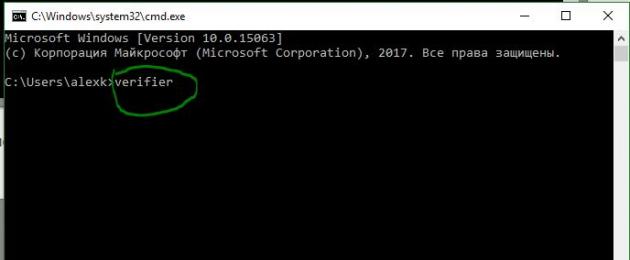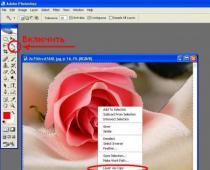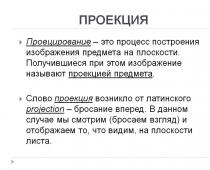A faulty driver can cause many problems for a computer. The most common sign that drivers need to be updated is the blue screen of death. Fortunately, this blue screen shows us error codes, memory dumps, which allows us to identify the cause in a particular driver, device and update or delete it. It becomes difficult when memory dumps and error codes do not help, or the computer does not even show error codes, but simply blocks the system. What to do in these cases?
Embedded in Windows Driver Verifier designed to test drivers by causing extra stress on system drivers and stress tests to cause a crash. This will help you identify bad drivers in Windows.
Preparing the system for windows 10 driver check
Before switching on Driver Verifier, note that drivers can lock you out of your own computer if you're not careful. Driver Verifier, when a bad driver is detected, will give you a blue screen, if there are several of them, then a download> download> crash cycle is formed and you will not be able to start back into the windows system to disable the crash test of system drivers. Therefore, we will prepare for every fireman, otherwise in our time the Russian "maybe a ride" is already weakly working. Do one of the following before enabling Driver Verification.
- Check that you can easily boot into Safe Mode without the need for BIOS. In common words, entering Safe Mode must be done using the windows desktop. Hold Shift + Reload, while pressing and holding the Shift button, click on Reload with the mouse. Try another way, install the option through Windows.
- Create a system restore point while disabling your antivirus products. Open Windows search and type Create a restore point, choose from the proposed and follow the instructions offered to you.
- Create for your computer so that you can access the command line through options when using the recovery disk.
- You can or any other data you are concerned about.
- Be sure to read my crash test at the end of the article. He will help you in case of failure that happened to me.
Activating the windows Driver Verifier feature
Before activating the drivers, make sure you read the section above on how to protect yourself from endless loading.
- Press Windows+R and type cmd to bring up the command prompt.
Enter the following code on the command line:
- verifier

Specify item (for program code).

Select all but "DDI Compliance Check" and "Emulate Random Resource Shortage".


Click on the vendor column to sort. It is not necessary to select all drivers, only from other suppliers where there is no Microsoft Corporation inscription. If you are sure that the error is in any driver, then select all the items with checkmarks.

After all the settings, click Done and you will be told that the check will be performed after the system reboots. If the checker gives a blue screen, then write down the error code, memory dump and restart the computer.
Back in windows, you can disable driver checking in one of the following ways:
- Go back, as you went through the command line and select the item delete existing options.

Open a command prompt and enter the following code:

How to Fix Cyclic Boot with Blue Screen of Death
- I want to note that I had a cyclic boot with a faulty driver. No error or memory dump code was provided, which is surprising to me.
- After 2-4 blue screen boot cycles, the System Restore option was automatically launched. In which I clicked "troubleshoot" > "advanced options" > "boot options" > "restart". Once downloaded, select 4 or 5 to boot in safe mode. Disable Driver Verification Manager as above.
- In order not to boot into safe mode, go to the option "troubleshooting" > "advanced options" and "COMMAND LINE". In which just type the command verifier /bootmode resetonbootfail.
- Copy or take a picture on your mobile phone, before starting to check the drivers, all 3 of the above points. Don't forget to copy the link to the article just in case.
How to open DMP file to view error analysis
- The test files are on the path C:\Windows\Minidump.
- You can open the DMP file format with
For many users, installing and updating drivers is a rather tedious and complicated task. Manual search often leads enthusiasts to third-party sites, where viruses are caught instead of the treasured software, third-party spy applications and other unnecessary programs are installed. Updated drivers optimize the operation of the entire system, so you should not postpone the update!
Universal Driver Update Programs
To make life easier for both your personal computer and yourself, just download a program that will independently find and update the necessary driver on your PC. Such applications can be either universal for any component or intended for a specific iron manufacturer.
One of the best software to update your device drivers. The application is easy to use, so even an inexperienced user will understand the friendly interface. The Driver Pack is distributed free of charge, and you can download the program from the official website of the developer, which describes in detail the intricacies of the search system and describes the basics of use. The program works with any components and finds the latest drivers in a huge database. In addition, the Pack also includes additional programs that will allow you to get rid of viruses and advertising banners. If you are only interested in auto-updating drivers, then specify this option during installation.
DriverPack Solution independently identifies the equipment, establishes a correspondence between the found devices and the drivers that are in the database
- user-friendly interface, ease of use;
- quick search for drivers and their update;
- two options for downloading the program: online and offline; the online mode works directly with the developer's servers, while the offline mode downloads an 11 GB image for further use of all popular drivers.
- installs additional software that is not always needed.
One of the most requested applications for downloading drivers and optimizing the system. Driver Booster is distributed in two versions: the free one allows you to quickly search for drivers and update them with one click, while the paid version opens up new program settings and unlimited download speed. If you prefer high-speed downloads and want to automatically receive the latest updates, then pay attention to the paid version of the program. It is distributed by subscription and costs 590 rubles a year. However, the Free version is only inferior to it in terms of speed and additional game optimization features. Otherwise, the program always looks for excellent drivers that are downloaded quickly and installed just as quickly.
There is an extensive database of drivers stored online
- high speed even on weak computers;
- the ability to configure the update queue, setting priorities;
- low consumption of PC resources when running in the background.
- technical support only in the paid version;
- lack of auto-update of the application in the free application.
The free DriverHub utility will appeal to lovers of minimalism and simplicity. This program does not have a wide range of settings and does its job quickly and silently. Automatic driver updates take place in two counts: download and installation. The user can give the right to act to the program independently or is free to choose a driver from those offered for download by the application.
It is possible to roll back the driver to its original state using the restore function
- ease of use, user-friendly interface;
- the ability to store the history of downloads and updates;
- daily database update;
- convenient system of rollback, creation of control points of restoration.
- a small number of settings;
- offer to install third-party programs.
A program for those who are used to controlling everything on their own. Even if you are an inexperienced user, you can always easily follow the progress of updates, making adjustments to the program. The free version allows you to use manual driver updates, while paid ones can work automatically. Foreign development has two paid subscriptions. The basic one costs $20 and runs for a year with an updatable cloud database. This version also supports one-click customization and auto-update. The same features are provided by LifeTime subscription for 10 years for $60. Users can install a paid program on up to five computers at the same time and not worry about driver updates.
SlimDrivers also allows you to make a system restore backup.
- the ability to manually control each element of the update;
- The free version is not spammed with ads.
- expensive paid versions;
- complex fine-tuning, which is unlikely to be understood by an inexperienced user.
The domestic development of Carambis Driver Updater is distributed free of charge, however, it allows you to use the main functions by subscription. The application quickly finds and updates drivers, keeping the download history. The program is characterized by high speed and low requirements for computer hardware. You can get the full functionality of the application for 250 rubles per month.
An important advantage is full technical support by e-mail and phone
- the license covers 2 or more personal computers;
- technical support around the clock;
- only the paid version works.
An English-language utility that quickly and without unnecessary settings determines your hardware. The user is presented with the ability to backup files, a user-friendly interface and two versions of work: free and pro. Free is distributed free of charge and provides access to manual driver updates. The Pro version, which costs around $11 a year, updates automatically according to user-defined settings. The app is user friendly and very beginner friendly.
The program collects detailed information about system drivers and generates a detailed report in TXT or HTM formats
- simple interface and ease of use;
- fast driver loading speed;
- automatic file backup.
- expensive paid version;
- absence of the Russian language.
Driver Magician was once free, but now users can only get a 13-day trial period, after which they must purchase the program for $30 for permanent use. The application does not support the Russian language, but it is quite easy to figure it out due to the small number of tabs and functions. Driver Magician just needs to specify the operating system so that he starts selecting and installing the necessary drivers. You can choose to backup files in case something goes wrong.
The program can save and then restore other files, except for drivers: folders, registry, Favorites, My Documents
- simple but old-fashioned interface;
- full functionality in the trial version;
- automatic search for drivers for unknown devices.
- lack of Russian language;
- unhurried speed.
Programs from component manufacturers
Programs will allow you to update drivers automatically for free. In addition, there is technical support that will answer your questions almost any time of the day.
Intel Driver Update is designed to install and update drivers for Intel devices used in your personal computer. Suitable for branded processors, network devices, ports, drives and other components. Hardware on a personal computer is automatically recognized, and the search for the necessary software is carried out in a matter of seconds. The main thing is that the application is free, and the support service is ready to answer any request, even at night.
The application is installed on Windows 7, Windows 8, Windows 8.1 and Windows 10
- official program from Intel;
- quick installation of drivers;
- a large database of alternative drivers for various operating systems.
- Intel support only.
A program similar to Intel Driver Update, but for devices from AMD. Supports all known components, except for the FirePro series. It is worth installing for those who are the happy owner of a video card from this manufacturer. The application will monitor all updates in real time and inform the user about the updates that have been released. AMD Driver Autodetect will automatically detect your graphics card, identify it, and find the best solution for your device. It remains only to click the "Install" button for the update to take effect.
This utility does not work with Linux systems, Apple Boot Camp, and AMD FirePro graphics cards
- ease of use and minimalistic interface;
- fast download and installation of drivers;
- video card autodetection.
- a small number of opportunities;
- support for AMD only;
- lack of FirePro support.
NVIDIA Update Experience
NVIDIA Update Experience allows you to automatically download updates for your graphics card from Nvidia. The program not only offers support for the latest software, but also allows you to optimize games on the fly. In addition, when you launch any application, Experience will offer a number of entertaining features, including the ability to take screenshots and display FPS on the screen. As for downloading drivers, the program works fine and always notifies you when a new version is released.
Depending on the hardware configuration, the program optimizes the graphics settings of games
- stylish interface and fast work speed;
- automatic installation of drivers;
- ShadowPlay screen recording function without loss of frames per second;
- support for optimizing popular games.
- only works with Nvidia cards.
Table: comparison of program features
| Free version | Paid version | Automatic update of all drivers | Developer site | OS | |
| + | - | + | https://drp.su/ru | Windows 7, 8, 10 | |
| + | +, subscription 590 rubles per year | + | https://ru.iobit.com/driver-booster.php | Windows 10, 8.1, 8, 7, Vista, XP | |
| + | - | + | https://ru.drvhub.net/ | Windows 7, 8, 10 | |
| + | +, basic version $20, lifetime version $60 | - , manual update on free version | https://slimware.com/ | ||
| - | +, monthly subscription - 250 rubles | + | https://www.carambis.ru/programs/downloads.html | Windows 7, 8, 10 | |
| + | +, $11 per year | -, manual update in free version | https://www.drivermax.com/ | Windows Vista, 7, 8, 10 | |
| -, 13 days trial period | +, 30 $ | + | http://www.drivermagician.com/ | Windows XP/2003/Vista/7/8/8.1/10 | |
| Intel Driver Update | + | - | -, Intel only | https://www.intel.ru/content | Windows 10, Windows 8, Windows 8.1, Windows 7, Vista, XP |
| + | - | -, AMD graphics cards only | https://www.amd.com/en/support/kb/faq/gpu-driver-autodetect | Windows 7, 10 | |
| NVIDIA Update Experience | + | - | -, only Nvidia graphics cards | https://www.nvidia.ru/object/nvidia-update-ru.html | Windows 7, 8, 10 |
Many of the programs on the list will make it easy to find and install drivers with a single click. You just have to look at the applications and choose what seems most convenient and suitable in terms of functions.
Users often encounter problems that are not related to “bugs” in programs or the operating system, but to drivers. For example, in the absence of a driver for a network card, you will not be able to set up an Internet connection, and an incorrectly installed video card driver means that no game will start for you.
Specialists who often set up computers and laptops know this problem firsthand. This article will introduce you to the most effective driver update applications. So, let's start setting up your computer.
Driver Pack Solution
Driver Pack Solution(Driver Pack Solution) is one of the best utilities for updating drivers. The program is in ISO image format. This is a virtual disk that opens through a special program (for example, Daemon Tools or Alcohol 120%). The ISO image is large (about 11 GB). But there is a version that takes up much less space and requires the Internet to work.
An important feature of the application is that it can be used on computers where there is no Internet connection. Many other driver update programs must go online to download the correct driver from there. And this is the key advantage: you download the image only once and use it.

Open the downloaded file and the program will automatically examine your computer. Based on the results of the scan, a report of approximately the following sample is issued (in the screenshot below):

The user needs to check the boxes of the drivers to be installed and click the button to start the operation. Some users prefer to click " Update All". Such an operation takes no more than 10-15 minutes, after which the computer or laptop receives all the required drivers. In some cases, you have to look for rare drivers yourself, since they may not be in the program database. However, this happens infrequently - after all, the assembly is quite large.
driver booster
Convenient Russian-language program with a free version. It will quickly scan your computer and identify old drivers.
The utility will not only show outdated drivers, but also mark the criticality of the update, that is, those drivers that are strongly recommended to be updated as soon as possible.

A feature of the application is the ability to update drivers in the background. You press one button and the program starts the installation. A checkpoint is automatically created to roll back the system to a working state in case of unsuccessful installation of new drivers.

If you often have to deal with drivers (you are professionally involved in setting up computers, updating programs), this utility will be in great demand in your software package.
Driver Checker
It is impossible not to mention this useful utility. Imagine the situation: you are about to reinstall the Windows operating system, but you have not saved any working drivers for your devices. This application allows you to create backup copies (backup) of all active drivers in use, and then restore them to a new OS. In such situations, the program is indispensable!
The utility is very easy to use. Launch it, and it will prompt you to perform a system scan. Screenshot example:

After the scan is completed, the program will provide a report on which drivers need to be updated.

Slim Drivers
A simple and free program for checking drivers and updating them.
It is not capable of installing drivers in the background, but it will quickly scan your hard drive and list direct links to new drivers. Naturally, this saves a lot of time.

Here the program found 5 outdated drivers and offers to update them.

DriverMax
Another simple and fast program for finding and updating drivers. It takes only 10-20 seconds to scan your computer. There are two versions of the utility: free and professional. Free is enough for home use.
The interface is in English, but there are no difficulties - everything is intuitive. During the first launch, the program offers to scan the system. Click the button to start the scanning process.

When the scan is complete, DriverMax generates a recommendation report indicating which drivers need to be updated. The report is very detailed and understandable.

Results
Some readers will object that it is better to download drivers from the website of the manufacturer of a particular device. You can agree with this if the user knows the manufacturer, and the official website contains drivers for the device of your series. It often happens that components (video card, network card, etc.) become obsolete, and the manufacturer stops supporting their product for the new operating system. Moreover, manually installing ten or more drivers is not a pleasant task.All the best!
No matter how good Windows 10 is, which automatically finds and installs drivers for most equipment, you still have to fiddle with the drivers anyway. Judge for yourself: those universal drivers that the system installs - in most cases, cannot be customized (and some functions are lost, for example, try optimizing 3D graphics without video card settings ...).
That is why, after installing Windows 10 (or another OS), I always recommend that you update and install all the drivers in the system. Fortunately, now there is more than enough software for this business (and it’s unnecessary to look for anything and nowhere, even if you don’t have a “native” disk with drivers for a long time) ...
In this article, I just want to dwell on the 5 best (in my opinion) programs in Russian for auto-updating drivers (all programs are compatible with Windows 10, personally verified!).

One of the best software for working with drivers: finding new drivers, updating, creating backups, fixing conflicts, etc. - Driver Booster does it all!
After the first launch of the program, it will scan your system and provide a report on which drivers can be updated. For example, my PC was prompted to update 12 old drivers and 5 outdated game components (by the way, if your games slow down or lag, I definitely recommend trying to update game components in Driver Booster) .

Driver Booster - offers to update 12 drivers and 5 game components
To start updating drivers - you need to click just one button "Update All"(see screenshot above). By the way, I draw your attention to the fact that Driver Booster backs up your old drivers (just in case), and if something goes wrong with the new drivers, you can always roll back the system.
The update process takes place completely automatically, the current update status will be displayed on top of the eye (example below).

Update process // install audio driver
After the update - the program will provide you with a full report on updated drivers and prompt you to restart your PC.

By the way, I also want to add that the program has an error correction wizard, some of the errors are quite common:
- elimination of errors related to sound;
- fix network errors;
- fix wrong permission;
- cleanup of disconnected devices.

In general, the program is rightfully considered the leader of its niche. It is probably impossible to update a driver faster and easier than in Driver Booster. The program is fully translated into Russian, compatibility with Windows 10 is 100%!
Perhaps there is one minus: Requires internet connection to work. Those. you cannot update drivers offline (when there is no network).
Driver Pack Solution

A huge driver package distributed in a single ISO image, about 11 GB in size. The beauty is that this image can work without the presence of the Internet, i. it can be written to any flash drive / disk, and opened on any PC / laptop (note: I also want to note that the program has a second option: download a small EXE file, which, after analyzing your system, will update all the necessary drivers) .
Using the program is very simple: just run it and wait 20-30 seconds for it to analyze your system. Next, you will be prompted to update all drivers, which I recommend not to agree to, and enable expert mode!
Minus is that DPS, when installed by default, along with the drivers, will install a dozen or two (depending on the software version) programs, many of which are simply not needed!

In expert mode, select the drivers you want to update, agree to the operation and wait until it is completed. There are no complaints about the update process - everything goes quickly (at least for me).
About the software...
To install additional popular programs, you can open the tab with the - icon, and manually check the boxes for everything you need (do not trust the automation in this software!).

By the way, DriverPack Solution has another interesting feature: the program provides help for your antivirus. Can analyze your software and recommend which programs are not used and which ones can be eliminated (example below).

DriverPack Protect - add. protection
Despite the "imposition" of often unnecessary software, the program is one of the best of its kind. Still, automatic offline updating of drivers for most equipment is a big deal! I recommend having this ISO image on a separate emergency flash drive...
Snappy Driver Installer

But this set of drivers is even much more attractive than the previous one. It also comes in two versions:
- compact: when you download a small EXE file, install it, and then it will analyze the state of your system and offer to automatically download everything you need (important: Internet access is required!);
- standalone complete collection: it is an executable EXE file with a large folder (about 10 GB) in which the drivers are located. When you run this EXE file, it will also analyze the system and then install the necessary drivers. Internet connection - no need!

I want to note that, unlike DriverPackSolution, Snappy Driver Installer does not offer to install additional software (which is good). By the way, in the Snappy Driver Installer, even opposite the drivers that the program recommends updating, you will have to check the boxes and agree with the installation (i.e. a minimum of actions without your consent - this pleases!).
There is also an extra. options:
- switching skins (design change);
- creating a restore point (to be able to return the system to its original state);
- getting information about the system.
3DP Net / 3DP Chip

But this utility is fundamentally different from your programs. Despite its small size (only 100 MB), it allows you to do extremely important things, and in some cases is simply irreplaceable! In general, the developer positions the program as 2 separate utilities, I will not deviate from this, and I ...
3DP Net
A utility that specializes in network drivers. Works offline (Internet connection is not required for work), quietly and quickly. It will help you update the driver for almost any network adapter.
Most often, the utility is needed after reinstalling Windows, when there is no Internet, and other programs for updating drivers cannot help. By the way, there will be more network drivers in it than in the same DriverPack Solution, moreover, in "difficult" cases, it can install a "universal" driver.

3DP Chip
In principle, as I think, without the first utility - this one is inferior to many other similar programs. Judge for yourself: there is no battery life and there is no automatic mode either. How does it work: just run it, it analyzes your system, and gives links to download drivers for a particular equipment. Those drivers that you need - download from the links and install.
The 3DP Chip also supports creating backup copies of drivers and restoring them from it. She does this quite well (works quickly and efficiently).

3DP Chip - driver search
Driver Genius

One of the best utilities for finding drivers for rare hardware (and not rare). The program works fully automatically, is simple and understandable to any user (even just yesterday who sat down at a PC).
After starting the program, all that is required of you is to press one button "Start scan". After analyzing your system, you will be prompted to update some of the outdated/missing drivers.

There are 7 sections (functions) in the program:
- Home. Basic information about the program, system, the ability to start checking and updating drivers;
- Reservation. You can save a copy of the drivers in a separate EXE file, and then use it without Driver Genius!
- Recovery. Options for restarting the computer during recovery and alert alerts;
- Removal. You can remove those drivers that you no longer need;
- Update. Selecting folders in which downloaded drivers will be saved;
- Loading. Internet setup for downloading files. In most cases, nothing needs to be changed;
- Safety. If you do not have an antivirus - Driver Genius will check your downloaded files (drivers), if you have an antivirus - then nothing will be checked (everything is at the mercy of your security software).
Note. : some menu items may differ, depending on the version of the program and the version of the translation.

Main differences:
- driver update: the program supports more than 40,000 drivers for a variety of hardware;
- the ability to disable and remove conflicting / unnecessary drivers;
- command line support;
- the ability to create a backup copy of the drivers (including one executable EXE file);
- restoring drivers from a backup.
conclusions
For a more complete overview of programs for working with drivers (search, update, removal), see this article -
Thus, using the programs listed above in the article, in my experience I have never (at least I don’t remember) been left without drivers with non-working equipment ...
In general, I recommend IN ADVANCE to write down all the programs presented above on your emergency flash drive. DriverPack Solution and Snappy Driver Installer must be recorded as standalone applications (e.g. DriverPack Solution comes in a ~11 GB ISO image, while Snappy Driver Installer ~ 10 GB is just an installer with several archive folders) , as it will allow you to be independent from the internet. By the way, it would also be nice to write a program that opens and mounts ISO images (for example, UltraISO or Daemon tools) on a USB flash drive.
Note: it just often happens that after reinstalling Windows, there is no driver for the network card, and the Internet does not work. By running DriverPack Solution or Snappy Driver Installer, you will install drivers for most equipment offline (including a network card), and then, with the presence of the Internet, you can update everything you need.
3D Net useful in cases where you cannot open a large ISO image (for example, from Driver Pack Solution), or the ISO image does not contain a rare driver for your network adapter. 3D Net specializes specifically in network drivers, and even if there is no driver for your particular piece of hardware, the program will try to install a "universal" driver in order to make your adapter work. In general, an irreplaceable thing in a difficult situation ...
Regarding Driver Booster - I usually install it when the PC already has Internet. Thanks to this program, you can quickly install a variety of game components, libraries, make a backup copy of the drivers and the system, and update some old drivers. In general, one of the most convenient tools for working with drivers. In general, it is a pity that the program does not have an offline mode ...
Driver Genius, I haven’t been using it much lately, but the program has just a huge collection of drivers. Somehow there was a case that a driver was needed for a Korean-made printer, moreover, this piece of iron was clearly not standard. Neither in the "manual" search, nor in the automatic one (having tried utilities from the heels) - I could not find the driver. Driver Genius did it in a few minutes. That is why I presented this program in the review, perhaps it will also be useful to someone ...
On sim I round off, all the best!
Just a couple of days ago I wrote about how to use a PC or laptop. The article covered mainly manual installation methods, since everyone should know this. Including inexperienced users (everyone was once a beginner).
However, it is not necessary to install them manually. After all, today there are special programs for installing and updating drivers that will do everything for you. A couple of mouse clicks, 15-30 minutes of time - and everything will be configured on your computer or laptop: Internet, sound, video card.
Automatic driver update programs are suitable for all computers and laptops - Acer, Asus, Samsung, Lenovo, HP, etc. There are no exceptions here. They also work on all operating systems - Windows XP, 7, 8, 10.
But there is one caveat: over time, online installers are gradually updated. And maybe newer versions won't support Windows 7 or XP. Therefore, before installing the driver manager, read the system requirements (in particular, the item "Supported operating systems").
The first excellent program (in Russian) -. There are several versions of this utility, including a free one. Its capabilities are more than enough for ordinary users.
Advantages of the Driver Booster program:
- quick scanning of a PC (or laptop);
- displaying the priority of updating devices (shows which it is desirable to update immediately);
- installation is carried out in the background: you press one button and you can go about your business.
Also, this free driver manager automatically creates a system restore point. And if some kind of failure occurs, you can easily roll back to the previous working version.
Another free driver search program is . Considered one of the best. Users are offered 2 installers to choose from - online and offline. And you can choose any (based on the situation).

For example, if you need a free program to install drivers without the Internet, then you need to download an offline installer. It is an ISO file larger than 11 GB (it can be opened via Daemon Tools). Perhaps this is quite a lot, but you will have a program with all the drivers on hand. And it will last at least a year. You just need to write it to a USB flash drive and you can use it if necessary.
If you do not want to download such a large file, and there is Internet on the laptop, then you can use the online installer. It weighs about 300 Kb.

Using this utility is quite simple. Run Driver Pack Solution (any version), wait for it to scan the system and issue a report. Remove the checkmarks from unnecessary items and click "Update". In 15-20 minutes everything will be ready.
Driver Pack Solution also installs additional software: browsers, archivers, etc. If this is unnecessary, do not forget to uncheck the appropriate boxes.
Try . However, this utility also works on Windows 7, 8 and 10.
One of its main advantages is that it is able to find drivers for unknown devices that Windows cannot recognize in any way. This option has repeatedly rescued owners of PCs and laptops.

Its other advantages:
- quick scan - about 2 minutes;
- automatic search and update of drivers;
- simple interface in Russian;
- The installer takes only 21 MB.
3DP Net
Another program is 3DP Net. Recommended for use if there are problems with network controllers. That is, if after reinstalling the OS they are defined as an unknown device, try this installer.

3DP Net takes up very little space, so you can also download it from your phone. Yes, and this program works to install drivers without the Internet. And most importantly: it supports many network cards. Even if you have a rare model installed, the utility will still install a universal driver, and the Internet will appear.
Main feature: she knows how to make backups, i.e. keep all previously installed Windows drivers.

This feature is very useful when reinstalling the operating system. Save your drivers with Driver Checker, install new Windows, and then restore all data from this program. And you don't even have to look for anything.
Main advantage: it scans the system very quickly. Literally in 10-20 seconds! The only negative is that this driver manager is in English (although it is quite easy to use).
After scanning Windows, this utility displays a visual report of what exactly needs to be updated. The drivers are installed one by one.

There are 2 versions of the installer - Free and PRO. The features of the free program are more than enough, so you can install it if necessary.
Best suited for those who do not trust the various installers and want to control the entire process themselves. He copes with this task perfectly.
The utility will scan the system, after which it will give you links from where you can download the drivers yourself. As a result, you don’t have to look for them on the manufacturer’s website: just click “Download” and install.

By the way, if you need a program to update video card drivers, it's best to use the native utility. For Nvidia models, this is GeForce Experience (installed automatically when a new driver is installed), and for Radeon models, AMD Gaming Evolved. In this case, it is recommended to update the drivers for the video card through them (without using third-party installers).
- In contact with 0
- Google+ 0
- OK 0
- Facebook 0