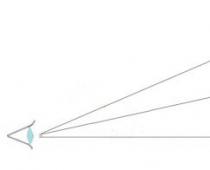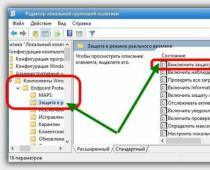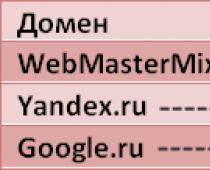Windows 7 system requirements depend on the bitness of the OS itself. It is available in 2 versions - 32 and 64 bits. The first of them puts forward less stringent requirements for the hardware resources of a computer system. But in the second case, they increase significantly. It is important to understand that these parameters will be enough to start the operating system itself. But in order to take advantage of advanced features (for example, Windows XP mode emulation), additional resources may be required. Therefore, while working on such PCs with the most modest characteristics, this must be taken into account.
32 bits
The system requirements for Windows 7 in 32-bit are as follows. The processor must have a clock speed of at least 1 GHz. That is, to run it, a computer is enough that is equipped with a Pentium III or Celeron (socket 370) from Intel or Athlon or Duron (socket 462) from AMD. Also, the system unit or laptop must be equipped with at least 1 GB of the fastest memory - RAM. The graphics adapter must support DirectX 9.0. Even more serious requirements are placed on the hard drive. Here, at least 16 GB must be available to install the OS itself. This value is much larger than that of Windows XP. If you carefully look at the system requirements of Windows 7, you can see that there will be enough computers that were assembled in 2002 to run it. In some cases, a minor upgrade may be required (increasing the amount of installed RAM and replacing the graphics adapter with a newer one). But at the same time, we do not forget that the speed of such a computer system will leave much to be desired.

64 bits
More stringent requirements in terms of hardware resources are put forward by the 64-bit version. The clock frequency of the processor should be the same 1 GHz. But that won't be enough. The CPU itself must be 64-bit. Therefore, the previously given processor models are no longer suitable. Windows 7 system requirements for the amount of installed RAM are doubled and the computer must be equipped with 2 GB versus 1, like the previous version. Similar requirements - to the graphics adapter, which, as in the case of 32 bits, must support at least DirectX 9.0. It also increases the hard disk space that the operating system will take up after installation. In this case, the drive needs a volume of 20 GB. As a result, the following can be noted. Any system with a 64-bit processor (their clock frequencies started from 2GHz, so this limitation is not critical in this case), starting from the very first K8 from AMD, with an appropriate graphics accelerator, will be suitable for installing and running this OS without any problems.

Results
It is important to understand that within the framework of this article, the minimum system requirements of Windows 7 for 2 of its versions were indicated. They are enough to start the system and minimal functionality. But if you need more, you will have to significantly improve the technical characteristics of your computer. For example, to emulate Windows XP mode, you need an additional 16 GB on the connected hard drive and at least 2 GB of installed RAM. Or you need a touch display to run Touch technology. It is also worth noting that the listed characteristics are suitable for all versions of this OS, including Windows 7 Ultimate. System requirements for all software products of this class are identical.
The article will describe the system requirements of "Windows 7" and "Windows XP".
Navigation
Computers are unlikely to ever become a thing of the past, because they can improve indefinitely, which is superior to any gadget. But operating systems will obviously change, which is evidenced by the end of support " Windows XP"and the appearance, for example, of a new" Windows 10" Until recently.
But that doesn't mean people are completely abandoning older versions." Windows". For example, " Windows 7" and even " Windows XP' is still in use. People are still wondering where to download these operating systems and how to use them?
Among these questions, there are those that relate to computer requirements. Today we will discuss what are the minimum and recommended system requirements for comfortable work on the computer needed to install " Windows 7" And " Windows XP».
Windows 7

Windows 7
Looking ahead, let's say that to use " Windows 7» you can use almost any computer, as long as you bought it no earlier than ten years ago.
Below we will consider why, for example, we can install one or another operating system on a specific computer, while others cannot.
In order for your computer to function normally, before installing any seven (" Windows 7» Ultimate/Professional/Corporate etc.) you need to first check if your PC meets the very minimum requirements of the operating system.
By system requirements, we mean all the features that a computer has for stable operation. Windows 7 or any other OS.
In general, there are two system requirements for a computer (to its physical “nature”):
Minimum. We've already touched on this a little. Your computer, according to its minimum capabilities, must be fully suitable for installation and operation. Windows 7» without any problems. After installing the OS, the computer should turn on normally, load the operating system and perform the minimum tasks that the seven sets for it. True, on the "big foot" here is no longer disperse. For example, launching browsers or players may be accompanied by some freezes.

RAM sticks
- Processor power - from 800 MHz and higher (for 32-bit and 64-bit systems)
- RAM - from 512 MB (32-bit system); from 1 GB (64-bit system)
- Hard drive space - 16 GB or more (32-bit system); 20 GB or more (64-bit system)
- Video Card - DX9 (for 32- and 64-bit systems)
Featured. In this case, all the resources of your computer meet the full requirements that " Windows 7". Now the computer should easily squeeze out all the potential inherent in it from the operating system. Most of the system programs, browsers, players and other software should run on the PC.
Specifications for computer:
- Processor power - 1000 MHz and higher (32-bit system); 1000 MHz and above (64-bit system).
- RAM - 1 GB or more (32-bit system); 2 GB or more (64-bit system)
- Hard drive space - 20 GB or more (32-bit system); above 20 GB (64-bit system)
- Video card - WDDM, 128 MB (32-bit system); WDDM, DX9, 128 MB (64-bit system)
Windows XP

operating system " Windows XP» has been around for 15 years, and its support from the developer ended 4 years ago. But, judging by modern realities, a huge part of users do not even think about abandoning it. In addition, it is installed even on old office, educational and home computers. In principle, the system itself is not as demanding as the seven. For this, they love her, if you do not take into account some other individual tastes of users.

Specifications for a computer with minimum requirements:
- Processor power - more than 233 MHz (with a processor from any brand)
- RAM - from 128 MB and above
- Hard drive space - from 3 GB and above for the most stable operation
- Video card - any budget
- Processor power - from 350 MHz and higher
- RAM - from 256 MB and above
- Hard drive space - 5 GB or more
- Video card - any budget
Video: Windows 7 system requirements
Video: How to find out the system requirements for "Windows XP"
At the current time, Windows 7 is one of the most common systems and is probably installed on most computers in the world. XP is hopelessly outdated today, although this “Axis” is still used by millions of users, and most drivers and applications “do not want” to work with Windows Vista, and it is also considered very vulnerable to virus attacks and spyware. The minimum system requirements for Win 7 are substantially higher than previous Microsoft operating systems.
For example, to install the same Win XP, you need only 1.5 GB of hard disk space. The computer must have a processor of at least 333 MHz and have at least one stick of RAM with today's ridiculous 128 MB. Vista, despite the fact that games and multimedia applications on this OS have lower performance than on XP, installation requires 15 GB of free disk space, a processor of at least 1 GHz and 1 GB of RAM.
Varieties of Windows 7
- "Initial" or "Starter" - the basic version of the operating system, usually this can be purchased with a laptop, netbook or system unit. Less demanding on computer resources, but somewhat reduced in terms of functionality, in particular, playback of multimedia content in formats such as MPEG 2 and some others becomes impossible.
- "Basic home" - also designed for weaker laptop models that do not differ in powerful iron filling. Like the "Initial" version, it has a number of limitations, complicating full-fledged work on the Internet.
- "Extended Home" or "Home Premium" - for a home PC, this version is often more than enough. It is optimal and is able to fully work with most multimedia files and the Internet.
- "Professional" - this version is intended for advanced users who use data encryption, run legacy applications in the previous OS emulation mode and need advanced domain and Internet capabilities.
- "Ultimate" - the maximum assembly, which includes support for more than thirty languages, algorithms and tools for creating increased security and full-fledged work with multimedia applications. There is also a “Corporate” version of Win 7, but in fact it differs from the rest only in the presence of other licenses and benefits focused on the work of large organizations.
All of the above versions, in turn, are divided into 32 and 64 bit (for 32 and 64 bit processors, respectively). It must be remembered that Windows 7 is installed only on a hard disk partition in the NTFS system. For owners of laptops and netbooks with a modest amount of internal memory up to 30 GB and the inability to expand it, even if the minimum hardware system requirements allow you to install the Seven, it would be best to install the previous version of Win XP on your device, which requires 1 .5 GB of free space.
Primary requirements
- In order to install Windows 7, you need an installation disk with the operating system or a USB flash drive.
- DVD drive or a working USB connector if the system is installed from a USB flash drive.
- Sufficient amount of free space on the hard drive of the computer. Do not forget that the system requirements for the computer written on the box with the disk do not take into account the paging file, which additionally occupies from one to four gigabytes.
For owners of laptops and netbooks without an optical DVD drive, special USB "tokens" can be used to install the operating system. The problem is that getting them is much more problematic than buying a DVD. It is much easier to use one of the applications, for example, UltraISO, to create an image of the "Seven" on a desktop computer for further installation on a portable device.
Minimum system requirements
The minimum system requirements of Windows, as mentioned above, depend on the bitness. To install the "Initial" or "Starter" version of the x86 bit, the hardware parameters must be as follows:
- 32-bit architecture processor with a frequency of at least 800 MHz.
- The amount of installed RAM should not be less than 512 MB.
- 16 gigabytes of free space directly on your computer's hard drive.
To install a 64-bit version of the Windows 7 operating system, the requirements are slightly higher:
- 64-bit processor with a clock speed of at least 1 GHz.
- RAM must be present "on board" in the amount of at least 1 gigabyte.
- For comfortable use without freezes and "slowdowns" of the system, you need at least 20 gigabytes of free space on the "HD" of your computer.
- The video card must have at least 128 megabytes of memory and support DirectX from the ninth version and higher.
- To use the encryption function for data stored on removable media and devices, a special platform module is required.
In the event that Win 7 requirements barely coincide with the minimum, then this cannot guarantee full-fledged work with multimedia and gaming applications. It is also likely that surfing the Internet will be far from comfortable, making, for example, streaming online video or FLASH pages difficult or almost impossible.
In order for the Windows 7 operating system to fully function on your computer, its system requirements must meet approximately the following conditions:
- The processor must have 32 (x86) or 64 (x64) bits and a clock frequency of at least 1 GHz.
- RAM, as they say, does not happen much, but the optimal combination would be the presence of two to four gigabytes of "RAM", which will allow you to comfortably travel across the expanses of the worldwide web and perform several tasks in parallel.
- Free hard disk space must be at least twenty gigabytes. The hard disk must be formatted in the NTFS file system if the disk was previously in the FAT system. The easiest way to do this is through the BIOS.
- Video card with graphics memory of 128 MB or higher with DirectX support from the ninth version. The compatibility of the video card with the tenth and eleventh DX is highly desirable, which guarantees no problems with running games and most multimedia applications.
Additional requirements
- To update Windows 7, download missing drivers, and download the latest firmware for your computer, you need a high-speed internet connection. To do this, in turn, you need a network adapter (often built directly into the motherboard).
- A TV tuner is required to implement some of the functions of the built-in multimedia player in Win 7.
- To listen to sounds and audio files, you need a sound card, which can be either built-in or purchased separately.
- Input devices: keyboard and mouse. There are touch input devices that work using the Windows Touch interface, but they are not very popular and are also purchased separately.
- If you install the Win 7 operating system from a disc, then you need an optical DVD drive. Or you need to create a special bootable USB flash drive if it is not available.
- Some monitors supported by Win 7 may require a graphics card with more than 128 megabytes of graphics memory.
Outcome
The sizes of hard drives of most laptops, netbooks and desktop computers produced today amount to hundreds or even thousands of gigabytes, and they do not experience a lack of free RAM. Therefore, if you are the owner of such a device, the requirements of which fully satisfy those of the Win 7 operating system, feel free to install the “Maximum” or “Extended Home” version in order to fully utilize the resources of the built-in hardware.
If your PC or laptop, alas, does not “pull” the requirements of Windows 7, then the best option would be to install the previous version of Win XP on it, which is less demanding on the “stuffing” and occupies a modest 1.5 gigabytes of free hard disk space.
During work, you have to install and reinstall operating systems a lot and often. Sometimes the question arises whether a computer can "pull" a particular OS. To answer, the minimum system requirements of the most popular operating systems currently available from Microsoft are given.
Minimum system requirements Windows 7.
Processor clock speed 1 GHz;
DirectX 9 graphics device with WDDM 1.0 or later driver.
From my experience, I can add that a 1.5GHz and 1GB RAM computer with Win7x32 works satisfactorily with office programs without an antivirus installed. Such PCs are not uncommon in our organization. Win7 is currently (2017) the most popular OS so far.
Minimum system requirements Windows 8.1.

For 32-bit (x86) processors:
Processor clock speed 1 GHz;
16 GB of free hard disk space;
For 64-bit (x64) processors:
Processor with PAE, NX and SSE2 support;
Processor clock speed 1 GHz;
20 GB of free hard disk space;
Video adapter. Microsoft DirectX 9 with WDDM driver.
Minimum system requirements for Windows 10.
For 32-bit (x86) processors:
Processor clock speed 1 GHz;
16 GB of free hard disk space;
For 64-bit (x64) processors:
Processor clock speed 1 GHz;
20 GB of free hard disk space;
DirectX video adapter version 9 or higher with WDDM 1.0 driver.
Display 800 x 600.
You can see that the minimum requirements for these three systems are almost identical.
WINXP is already going out of circulation, but during the maintenance of our LAN there are still working computers on which nothing else but WINXP can be installed. These are very ancient PCs and people are still trying to do something on them. Therefore, system requirements data are also provided for WindowsXP. Also WinXP and even Win2000 are used with some professional software. In this case, it is also impossible to replace the OS.
Minimum system requirements for Windows XP.

Windows 7 is a universal software from Microsoft. It is currently installed on millions of personal computers. Consider the minimum requirements for Windows 7, which are necessary to achieve normal operation.
Required characteristics
- 32 (x86) or 64 (x64) bit system, while it must be at least 1 GHz.
- RAM. The 32-bit version requires 1GB of RAM, while the 64-bit version requires 2GB.
- Memory. For a 32-bit system, 16 GB of hard disk space is enough, while a 64-bit system needs 32 GB.
- DirectX 9 graphics device with WDDM driver version 1.0 or higher
"Windows 7" was a real relief, since the previous Vista software was very unsuccessful. The system requirements for Windows 7 are not very high. For old personal computers, it is recommended to use the 32-bit version, it loads the computer to a lesser extent and saves computer resources. For modern PCs, it is better to use a 64-bit system, it reveals the potential of a powerful computer well, but at the same time, the minimum requirements for Windows 7 in the 64-bit edition are 2 times higher than for the 32-bit one.
The problem with the 32-bit version is its limitations, which apply to the number of cores and RAM. The maximum that it supports is 32 cores and 4 GB (RAM). The 64-bit system is designed for more powerful computers, it can work with 256 cores and 192 GB of RAM.
"Seven" has 6 editions:
- starter;
- Home Basic;
- Home Premium;
- professional;
- Enterprise;
- ultimate.
Each subsequent edition has a larger range of functionality compared to the previous version.
The first edition is intended for netbooks, there is only a 32-bit system, it supports a maximum of 2 GB of RAM.
The second and third for home use, exists in the form of 32xx and 64xx bit systems, the difference is in the supported RAM, the base one supports up to 8 GB, and the extended one up to 16 GB (RAM).
The last three editions have advanced features and are designed for offices, supporting RAM up to 192 GB.
It was also planned to create a seventh edition called Windows 7 (E), but for unknown reasons, the project was canceled.

Basic requirements for installing Windows 7
- DVD with the software itself.
- DVD drive on the computer.
- Free hard disk space (can be created using the BIOS).
- PC meets the minimum requirements of Windows 7.
After installation on a computer, Windows 7 works for 90 days, during which time activation is required. An activation key is provided upon purchase of a licensed disk.
Immediately after its release in October 2009, Windows 7 significantly outpaced its previous version in terms of demand. The system requirements for Windows 7 turned out to be the same as for Vista, the difference is only in functionality and practicality. Compatibility has also been fixed. "Seven" is well compatible with both programs for XP and programs for Vista.
Currently, Windows 7 is gradually being replaced by its contemporary Windows 8. But production has not yet completely stopped, only the Professional version is being released.
What requirements for Windows 7 did Microsoft customers have?

Many Microsoft customers were outraged by the failed version of Windows Vista. From the "Seven" was expected practicality and good refinement, compatibility with many old programs and devices, which, in fact, was lacking in the Vista version.
As a result, Microsoft released this amazing software, which met all expectations, brought enormous profits. In its practicality, Windows 7 surpasses even the beloved Windows XP, which for many years held the first place.
nice bonus

The minimum requirements for Windows 7 surprised Microsoft users a bit, as they were expected to be significantly higher than Vista's.
Microsoft is well established in its position as the best software company. Successful products such as XP and 7 not only brought huge profits to the company, they also made it easy and fast to use the PC. Millions of organizations around the world use these software in their professional activities. Now it is impossible to imagine your life without a computer and software installed on it. And now you know what the minimum requirements for Windows 7 are. We hope that the data provided in this article will be useful to you and will allow you to achieve maximum productivity from your personal computer by choosing the optimal version of the system.
- In contact with 0
- Google+ 0
- OK 0
- Facebook 0